How to Cancel Comcast Internet: Easy Guide [2024 Update]
![How to Cancel Comcast Internet: Easy Guide [2024 Update] 1 How to Cancel Comcast Internet](https://cancellationgeeks.com/wp-content/uploads/2024/10/how-to-cancel-comcast-internet.jpeg)
Canceling Comcast internet involves contacting customer service, returning equipment, and potentially paying early termination fees. This guide will walk you through the entire process, from preparing to cancel to switching to a new provider.
Comcast, also known as Xfinity, is one of the largest internet service providers in the United States. While they offer a range of plans and speeds, you might find yourself needing to end your service for various reasons. Whether you’re moving, unhappy with the service, or found a better deal elsewhere, this article will help you navigate the cancellation process smoothly.
We’ll cover everything from understanding your contract to dealing with potential challenges along the way. Let’s dive in and learn how to cancel your Comcast internet service effectively.
Before You Cancel Comcast Internet
Before you pick up the phone or head to a Comcast store, it’s crucial to understand your situation and explore all your options. Let’s look at some key considerations.
Reasons to Consider Canceling Comcast Internet
People cancel their Comcast internet for various reasons:
- High costs: Your bill might have increased, or you’ve found a cheaper alternative.
- Poor service quality: Slow speeds or frequent outages can be frustrating.
- Moving to a non-serviceable area: Comcast isn’t available everywhere.
- Better alternatives: A competitor might offer faster speeds or better perks.
Whatever your reason, make sure you’ve thought it through before taking action.
Alternatives to Canceling Comcast Internet
Before you cancel, consider these options:
- Negotiate a better deal: Comcast might offer you a discount to keep your business.
- Downgrade your plan: A lower-tier plan could save you money.
- Explore other Comcast options: They might have new plans that better suit your needs.
Sometimes, a quick call to customer service can resolve your issues without canceling.
Understanding Your Comcast Internet Contract
Before you cancel, it’s crucial to understand your contract:
- Contract length: Most Comcast contracts are for 12 or 24 months.
- Early termination fees: You might owe money if you cancel before your contract ends.
- Equipment policies: You’ll need to return any rented modems or routers.
Knowing these details will help you avoid surprises during the cancellation process.
Steps to Cancel Comcast Internet
Now that you’ve decided to cancel, let’s walk through the process step by step.
Preparing to Cancel Your Comcast Internet
Before you contact Comcast, gather the following:
- Your account number
- The name on the account
- Your service address
- A list of equipment you need to return
Also, decide on your desired cancellation date. Remember, it might take a few days to process your request.
Methods to Cancel Comcast Internet
Comcast offers several ways to cancel your service. Let’s explore each option.
Canceling Comcast Internet by Phone
Calling Comcast is often the quickest way to cancel:
- Dial 1-800-XFINITY (1-800-934-6489).
- Navigate the automated menu to reach a representative.
- Clearly state that you want to cancel your internet service.
- Be prepared for the representative to try to keep your business.
- Stay firm if you’re sure about canceling.
Remember, the representative’s job is to retain customers. Be polite but firm if you’ve made up your mind.
Canceling Comcast Internet Online
You can also start the cancellation process online:
- Log into your Xfinity account at xfinity.com.
- Navigate to the cancellation form.
- Fill out the required information.
- Submit the form and wait for a call from Comcast.
This method is convenient but might take longer than calling directly.
Canceling Comcast Internet in Person
Visiting a Comcast store can be a good option:
- Find a nearby store using Comcast’s store locator.
- Bring your account information and ID.
- Tell the representative you want to cancel.
- Return any equipment you have on the spot.
This method allows you to handle everything in one visit.
Canceling Comcast Internet by Mail
If you prefer, you can mail a cancellation request:
- Write a letter stating your intent to cancel.
- Include your account number, name, and address.
- Mail it to: Comcast ATTN: Service Cancellation 1701 JFK Blvd. Philadelphia, PA 19103
This method takes the longest but provides a paper trail.
After Canceling Comcast Internet
Once you’ve initiated the cancellation, there are a few more steps to complete.
Returning Comcast Equipment
You’ll need to return any rented equipment to avoid fees:
- Modems
- Routers
- Cable boxes (if you had TV service)
You can return these items to a Comcast store or use a prepaid UPS label to ship them back.
Final Billing and Payments
After canceling, you’ll receive a final bill. This might include:
- Charges for your last month of service
- Any early termination fees
- Unreturned equipment fees (if applicable)
Pay this bill promptly to avoid collections issues.
Confirming Your Cancellation
Always get written confirmation of your cancellation:
- Ask for an email confirmation.
- Note the name of the representative you spoke with.
- Keep any cancellation letters or emails for your records.
This documentation can be crucial if any disputes arise later.
Dealing with Cancellation Challenges
Canceling your Comcast internet might not always be smooth sailing. Here’s how to handle common issues.
Handling Early Termination Fees
If you’re canceling before your contract ends, you might face early termination fees (ETFs):
- Calculate your fee: It’s typically $10 per month left on your contract.
- Ask about fee waivers: Some circumstances, like military deployment, might qualify for a waiver.
- Negotiate: Sometimes, Comcast will reduce the fee to keep you as a customer.
Don’t be afraid to ask about reducing or waiving these fees.
Resolving Disputes with Comcast
If you run into problems during cancellation:
- Document everything: Keep notes of all conversations.
- Escalate if needed: Ask to speak with a supervisor.
- File a complaint: The FCC and Better Business Bureau can help with unresolved issues.
Remember, persistence often pays off when dealing with large companies.
Switching to a New Internet Provider
Once you’ve canceled Comcast, you’ll need new internet service.
Researching Alternative Internet Options
Look into other providers in your area:
- Check availability: Use online tools to see what’s offered at your address.
- Compare speeds and prices: Look beyond introductory rates.
- Read reviews: See what other customers say about reliability and customer service.
Take your time to find the best option for your needs.
Timing Your Switch
Coordinate your Comcast cancellation with your new service installation:
- Schedule your new installation before canceling Comcast.
- Aim for overlap to avoid downtime.
- Test your new service before finalizing your Comcast cancellation.
A smooth transition will keep you connected throughout the process.



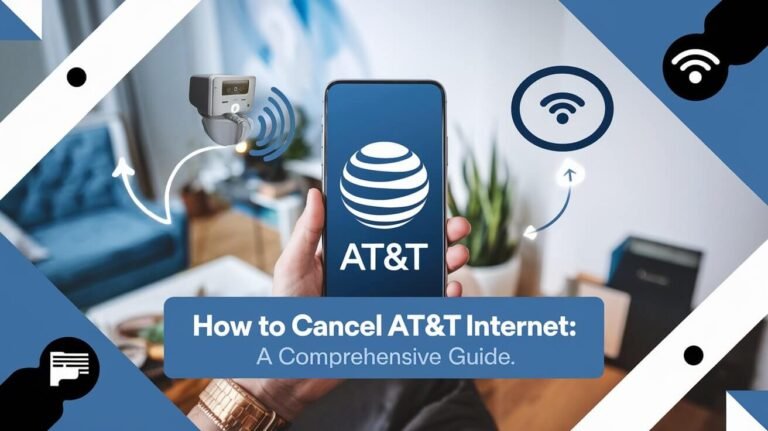
![How to Cancel Frontier Internet: Easy Guide & Tips [2024] 5 How to Cancel Frontier Internet](https://cancellationgeeks.com/wp-content/uploads/2024/10/how-to-cancel-frontier-internet-768x431.jpeg)