How to Cancel Weight Watchers App on iPhone: A Complete Guide
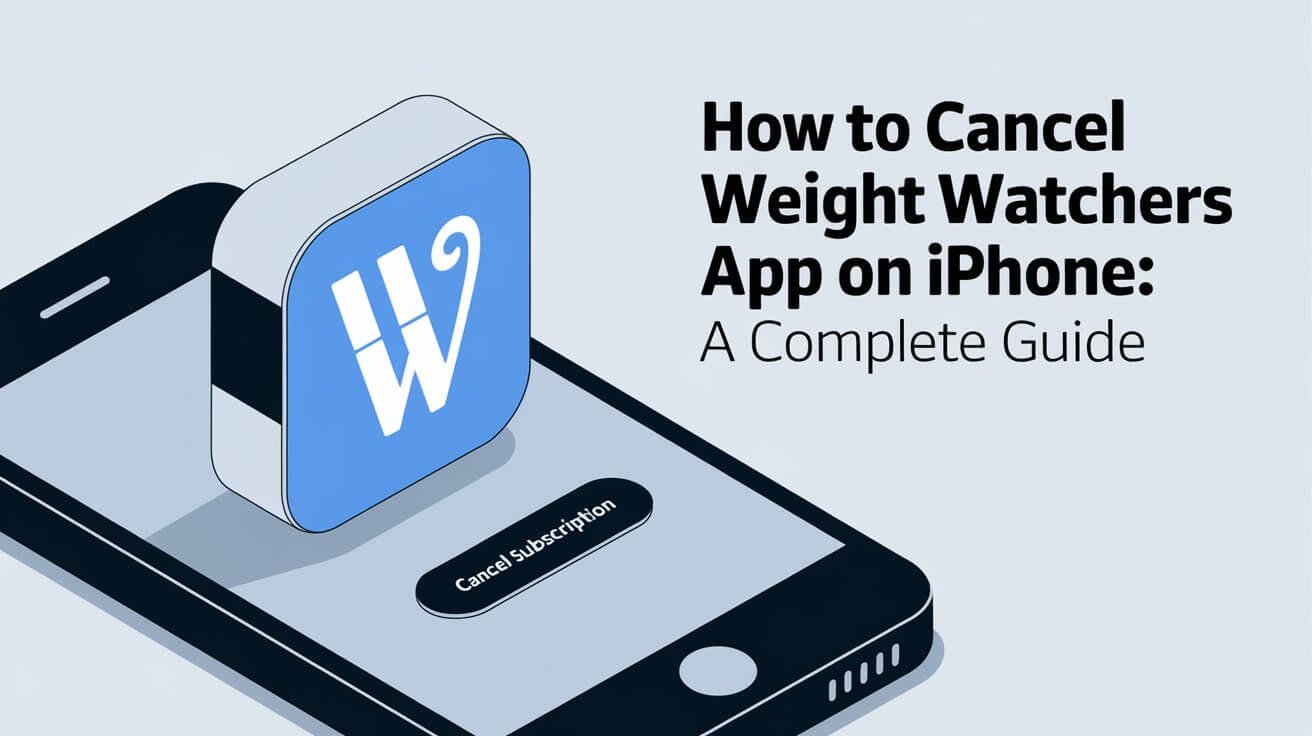
Cancel Weight Watchers App on iPhone: Easy Guide [Current Year]
Are you looking to end your Weight Watchers journey on your iPhone? You can cancel your Weight Watchers (WW) app subscription directly through your iPhone’s settings or the App Store in just a few taps. This guide will walk you through the process step-by-step, tackle common issues, and answer all your questions about canceling your WW app subscription.
Losing weight is a personal journey, and sometimes the app you started with isn’t the right fit anymore. Whether you’ve reached your goals or are exploring other options, knowing how to cancel your WW app subscription is essential. Let’s dive into the world of subscription management and get you sorted out.
Understanding Your WW Subscription
Before we jump into cancellation steps, let’s clear up a few things about WW subscriptions. This knowledge will make the process smoother and help you avoid any surprises.
Types of WW Subscriptions
WW offers several subscription plans:
- Digital
- Digital 360
- Unlimited Workshops + Digital
Your cancellation process might vary slightly depending on your plan type. Keep this in mind as we move forward.
Where Did You Purchase Your Subscription?
The cancellation method depends on where you bought your subscription:
- Through the App Store
- Directly from the WW website
- Via a special promotion
Knowing this will save you time and frustration later. If you’re unsure, check your email for the original purchase confirmation.
Implications for the Cancellation Process
Your subscription type and purchase method affect:
- How you cancel
- When the cancellation takes effect
- Potential refunds
Keep these factors in mind as we explore the cancellation process.
Preparing to Cancel Your WW App on iPhone
Before you start tapping away, let’s get everything in order. A little prep work now will make the process a breeze.
Checking Your Current Subscription Status
First things first:
- Open the WW app on your iPhone
- Tap your profile icon
- Look for “Subscription” or “Account Details”
This will show you your current plan and renewal date. Jot this info down – it’ll come in handy.
Gathering Necessary Account Information
Have these details ready:
- Your WW username and password
- Apple ID and password
- The email associated with your WW account
Having this info at your fingertips will speed things up if you need to contact support.
Timing Considerations for Cancellation
Timing is everything. Here’s what to remember:
- Cancel at least 24 hours before your renewal date to avoid charges
- If you’re on a special plan, check the terms for any cancellation restrictions
Planning your cancellation right can save you money and hassle.
Step-by-Step Guide: Canceling WW App Through iPhone Settings
Ready to say goodbye to your WW app subscription? Here’s how to do it right from your iPhone settings:
Accessing iPhone Settings
- Find the “Settings” app on your iPhone home screen
- Tap to open it
Navigating to Subscriptions
Once in Settings:
- Tap your Apple ID at the top of the screen
- Select “Subscriptions”
Can’t find it? No worries – we’ll cover troubleshooting later.
Locating WW App Subscription
In the Subscriptions menu:
- Scroll through your active subscriptions
- Look for “WW” or “Weight Watchers”
Canceling the Subscription
Found it? Great! Now:
- Tap on the WW subscription
- Select “Cancel Subscription” at the bottom
- Confirm your choice when prompted
Confirming Cancellation
After canceling:
- Look for a confirmation message
- Check that the subscription status has changed to “Expires on [date]”
Congratulations! You’ve successfully canceled your WW app subscription through your iPhone settings.
Alternative Method: Canceling Through App Store
If the settings method didn’t work for you, don’t sweat it. Let’s try canceling through the App Store:
Opening App Store on iPhone
- Locate the App Store icon on your home screen
- Tap to open it
Accessing Your Apple ID
Once in the App Store:
- Tap your profile icon in the top right corner
- Select your Apple ID name
Managing Subscriptions
In your account page:
- Scroll down to find “Subscriptions”
- Tap on it to see all your active and expired subscriptions
Finding and Canceling WW Subscription
Now:
- Locate the WW subscription in the list
- Tap on it
- Select “Cancel Subscription”
- Confirm your choice
And you’re done! The App Store will confirm your cancellation.
What If You Can’t Find Your WW Subscription?
Don’t panic if your WW subscription is playing hide and seek. There are a few reasons this might happen:
Possible Reasons for Missing Subscription
- You purchased directly from WW, not through Apple
- The subscription is under a different Apple ID
- It’s already been canceled
Steps to Troubleshoot
Try these steps:
- Check all your Apple IDs if you have multiple
- Look in your email for the original purchase confirmation
- Open the WW app and check your account details
Contacting Apple Support
If you’re still stuck:
- Visit Apple’s support website
- Select “Subscriptions & Purchases”
- Choose your preferred contact method
Apple’s support team can help track down your elusive subscription.
Canceling WW Subscription Purchased Through the Website
If you signed up on the WW website, you’ll need to cancel there too. Here’s how:
Accessing WW Website on iPhone
- Open your preferred web browser
- Go to weightwatchers.com
Navigating to Account Settings
Once on the site:
- Log in to your account
- Tap the menu icon (usually three lines)
- Select “Account Settings” or “My Profile”
Finding Cancellation Options
In your account:
- Look for “Subscription” or “Membership”
- Tap on “Cancel Membership” or similar option
Following the Cancellation Process
WW will guide you through the steps:
- Select your reason for canceling
- Review any offers to stay (if applicable)
- Confirm your cancellation
Remember to save or screenshot your cancellation confirmation for your records.
Contacting WW Customer Support for Cancellation
Sometimes, you need a human touch. Here’s when and how to reach out to WW directly:
When to Reach Out to Customer Support
Contact WW if:
- You can’t cancel online
- You have questions about your subscription
- There’s an issue with your account
Methods of Contacting WW
WW offers several ways to get in touch:
- Phone: 1-800-651-6000
- Chat: Available through the WW app
- Email: Use the contact form on their website
Information to Have Ready
Before you contact them, gather:
- Your WW username and email
- Subscription details (type, start date)
- Reason for cancellation
Having this info ready will speed up the process.
What to Expect During the Cancellation Call
When you call:
- Explain you want to cancel
- Answer any questions about your reasons
- Listen to any retention offers (you can decline)
- Get confirmation of your cancellation
Always ask for a cancellation confirmation number or email.
After Canceling: What You Need to Know
You’ve canceled – now what? Let’s cover what happens next:
When Cancellation Takes Effect
Usually, your subscription remains active until the end of your current billing cycle. Mark this date on your calendar.
Access to WW Features Post-Cancellation
After cancellation:
- You can still use the app until your subscription ends
- Your data will be saved for a period (check WW’s data retention policy)
Refund Policies and Considerations
WW typically doesn’t offer refunds for partial months. However:
- If you’re within a free trial period, you won’t be charged
- Special circumstances may warrant a refund – contact WW to discuss
Troubleshooting Common Cancellation Issues
Even with a smooth process, hiccups can happen. Here’s how to handle common issues:
Subscription Won’t Cancel
If you can’t cancel:
- Try a different cancellation method (settings vs. App Store)
- Check your internet connection
- Update your iPhone and the WW app
If problems persist, it’s time to contact WW or Apple support.
Unexpected Charges After Cancellation
If you see charges after canceling:
- Double-check your cancellation date
- Look for any confirmation emails
- Contact WW customer service with your cancellation details
Keep all cancellation confirmations for your records.
Unable to Access Account for Cancellation
Can’t log in to cancel? Try these steps:
- Reset your password
- Check for any account locks or restrictions
- Contact WW support for account access help
Don’t let account issues stop you from canceling – reach out for help if needed.
Alternatives to Completely Canceling WW App
Not sure about fully canceling? Consider these options:
Pausing Your Subscription
Some WW plans allow you to pause your subscription:
- Log into your WW account
- Look for a “Pause Membership” option
- Choose your pause duration
This lets you take a break without losing your progress.
Downgrading to a Different Plan
If cost is an issue:
- Explore WW’s other plan options
- Contact customer service to discuss changing plans
You might find a more suitable option without canceling entirely.
Exploring WW’s Free Options
WW offers some free features:
- Basic tracking tools
- Community forums
- Some recipes and articles
These can keep you connected to WW without a paid subscription.
Preventing Unwanted Subscriptions in the Future
Let’s talk about avoiding subscription surprises down the road:
Managing App Store Settings
Take control of your subscriptions:
- Go to iPhone Settings > [Your Name] > Subscriptions
- Turn on “Renewal Receipts” for email notifications
- Regularly review your active subscriptions
Being Cautious with Free Trials
Before starting a free trial:
- Set a reminder for the trial end date
- Read the terms carefully
- Decide in advance if you want to continue
Regular Subscription Audits
Make it a habit:
- Review your subscriptions monthly
- Cancel any you’re not using
- Update payment methods as needed
Staying on top of your subscriptions saves money and prevents unwanted charges.
Frequently Asked Questions About Canceling WW App on iPhone
Let’s tackle some common questions:
Can I Cancel Anytime?
Yes, you can cancel your WW subscription at any time. However, the exact timing of when your subscription ends depends on your billing cycle and plan type.
Will I Lose My Progress Data?
WW typically saves your data for a period after cancellation. However, it’s a good idea to export any data you want to keep before canceling.
Can I Rejoin Later?
Absolutely! You can rejoin WW at any time. Your previous data may still be available if you use the same account.
How Do Refunds Work?
WW generally doesn’t offer refunds for partial months. If you cancel during a free trial, you won’t be charged. For special circumstances, contact WW support to discuss refund possibilities.
Conclusion
Canceling your Weight Watchers app on iPhone doesn’t have to be a headache. Whether you’re doing it through your iPhone settings, the App Store, or the WW website, you now have the knowledge to cancel your subscription confidently.
Remember, your weight loss journey is personal, and it’s okay if WW isn’t the right fit for you right now. By managing your subscriptions effectively, you’re taking control of your digital life as well as your health goals.
Have you successfully canceled your WW app subscription? Or did you encounter any unexpected hurdles? Share your experience in the comments – your insights could help others navigate their own cancellation process.
Stay healthy, stay informed, and keep crushing those personal goals – with or without an app!

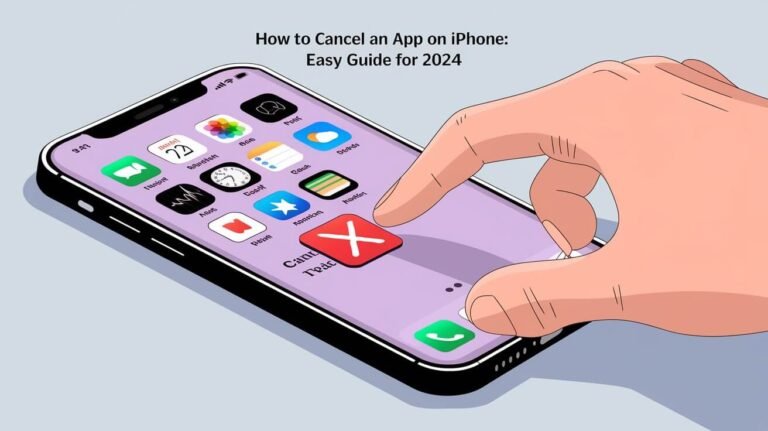


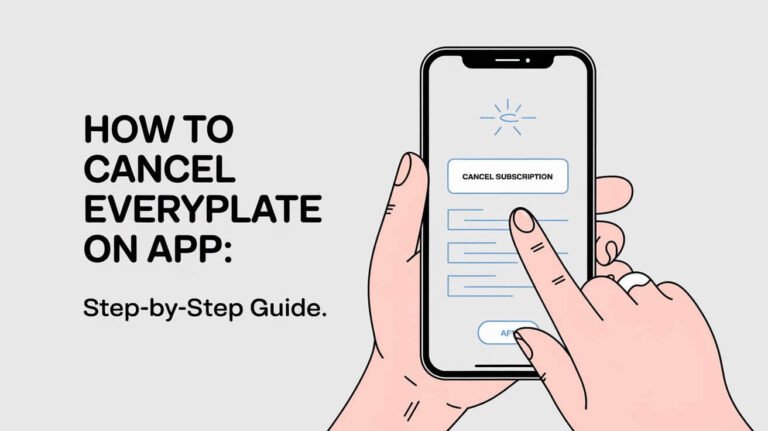
![How to Cancel an App on iPhone: Easy Guide [Current Year] 6 How to Cancel an App on iPhone](https://cancellationgeeks.com/wp-content/uploads/2024/10/how-to-cancel-an-app-on-iphone-768x431.jpeg)