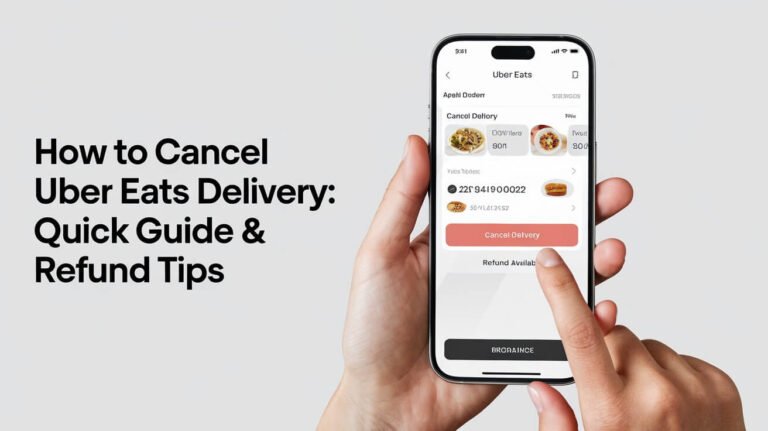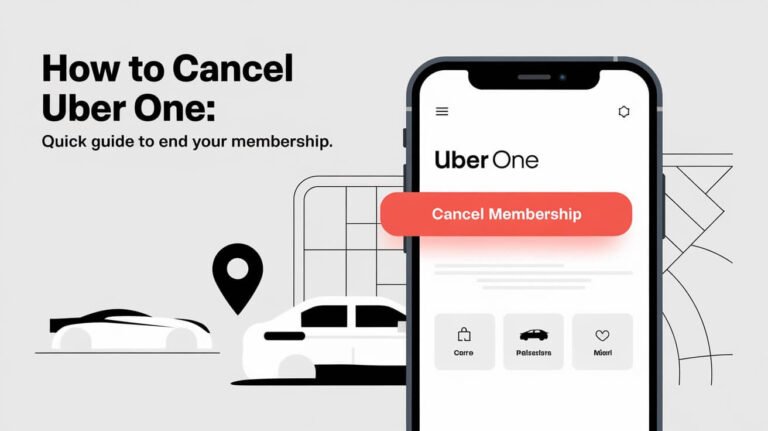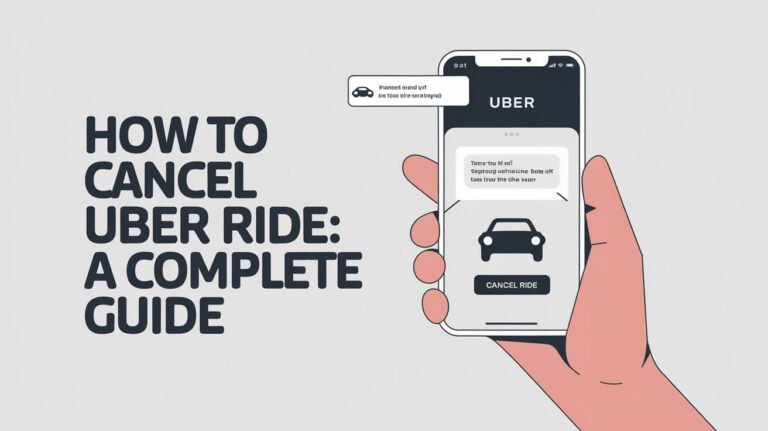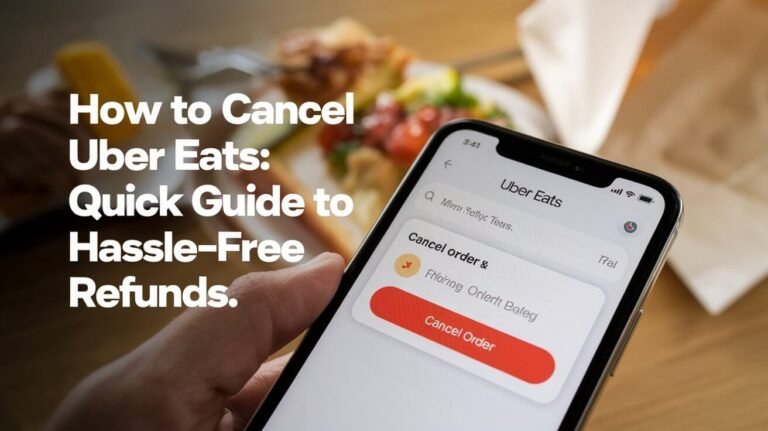How to Cancel Uber Ride Without Charge: Free Cancellation Guide

You can cancel an Uber ride without charge if you do it within 2-5 minutes of booking, depending on your location and ride type. This guide will cover everything you need to know about Uber’s cancellation policy, steps to cancel for free, and what to do if you’re charged unfairly.
Uber has become a go-to option for many people seeking convenient transportation. But sometimes plans change, and you might need to cancel your ride. The good news is that you can often do this without paying a fee if you act quickly.
Let’s dive into the details of how to cancel your Uber ride without getting charged.
Understanding Uber’s Cancellation Policy
Uber’s cancellation policy can seem tricky at first, but it’s designed to be fair to both riders and drivers. Here’s what you need to know:
Free Cancellation Window
Uber gives you a short window to cancel your ride for free. This window typically lasts:
- 2 minutes for most rides (UberX, UberXL, UberPOOL)
- 5 minutes for premium rides (Uber Black, Uber Lux)
The exact time can vary based on your location, so it’s best to check the app for specifics.
Types of Uber Rides and Their Cancellation Rules
Different Uber services have slightly different rules:
- UberX and UberXL: 2-minute free cancellation window
- UberPOOL: 1-minute free cancellation window
- Uber Black and Uber Lux: 5-minute free cancellation window
- Scheduled rides: Can be canceled for free up until 1 hour before the pickup time
Circumstances That May Result in No Charge
Sometimes, you can cancel without a fee even after the free window:
- If your driver is significantly late
- If your driver isn’t making progress to your pickup spot
- If you have safety concerns about your ride
Step-by-Step: Cancelling Your Uber Ride for Free
Cancelling your Uber ride is easy, but doing it for free requires quick action. Here’s how:
Cancelling Before Driver Match
- Open the Uber app
- Tap the “Finding your ride” bar at the bottom
- Select “Cancel”
- Confirm by tapping “Yes, Cancel”
If you do this before being matched with a driver, you won’t be charged.
Cancelling After Driver Match
- Open the Uber app
- Tap the driver’s info bar at the bottom
- Select “Cancel Trip”
- Confirm by tapping “Yes, Cancel”
Remember, you need to do this within the free cancellation window to avoid charges.
Cancelling a Scheduled Ride
- Open the Uber app
- Tap your profile icon
- Choose “Trips”
- Select “Upcoming”
- Find your scheduled ride
- Tap “Cancel Ride”
You can usually cancel scheduled rides for free up to 1 hour before the pickup time.
Avoiding Charges When Cancelling an Uber Ride
While it’s best to cancel within the free window, there are other ways to avoid charges:
Timing Your Cancellation Right
Always aim to cancel as soon as you know you won’t need the ride. The quicker you act, the more likely you are to avoid fees.
Watching for Driver Delays
If your driver is running late, you might be able to cancel for free. Keep an eye on their estimated arrival time in the app.
Understanding “No Show” Policies
If you’re at the pickup spot but can’t find your driver, wait at least 5 minutes before cancelling. This way, you might avoid a “no show” fee.
What to Do If You’re Charged a Cancellation Fee
Sometimes, you might get charged even when you think you shouldn’t have. Here’s what to do:
Reviewing Your Trip Details
First, check your trip details in the app. Make sure the cancellation time matches what you remember.
Contacting Uber Support
If something seems off, contact Uber support through the app:
- Go to “Your Trips”
- Select the trip in question
- Tap “Need Help”
- Choose “Review my cancellation fee”
Disputing Unfair Charges
Explain your situation clearly to Uber support. If you have a valid reason (like driver delay or safety concerns), they might refund the fee.
Special Situations: Cancelling Without Fees
Some situations allow you to cancel without fees, even after the free window:
Safety Concerns
If you feel unsafe for any reason, cancel the ride and report it to Uber. They take safety seriously and likely won’t charge you.
App Glitches and Technical Issues
If the app isn’t working right, take a screenshot and explain the issue to support. They might waive the fee.
Driver Behavior or Vehicle Condition
If your driver is behaving inappropriately or the car seems unsafe, you can cancel without charge. Report the issue to Uber immediately.
Tips to Minimize the Need for Cancellations
The best way to avoid cancellation fees is to not need to cancel in the first place:
Proper Trip Planning
Only request a ride when you’re ready to go. Double-check your pickup location before confirming.
Effective Communication with Drivers
If you’re running a bit late, message your driver through the app. They might be willing to wait a few extra minutes.
Using Uber’s Features Wisely
Use the “schedule a ride” feature for future trips. This gives you more flexibility to cancel without fees.
Understanding Uber’s Perspective on Cancellations
Uber’s cancellation policy isn’t just about making money. It serves several purposes:
Why Cancellation Fees Exist
Fees help compensate drivers for their time and gas used to reach your pickup spot.
How Fees Affect Drivers
Drivers rely on a steady stream of rides. Cancellations can significantly impact their earnings.
Uber’s Efforts to Balance User and Driver Needs
The cancellation policy tries to be fair to both riders and drivers. It’s a tricky balance that Uber continually adjusts.
Comparing Uber’s Cancellation Policy to Other Ride-Hailing Services
Uber isn’t the only game in town. Let’s see how it stacks up:
Lyft’s Cancellation Rules
Lyft also has a 2-minute free cancellation window for most rides. Their premium rides have a 5-minute window, just like Uber.
Local Ride-Hailing Services and Their Policies
Local services might have more lenient policies. It’s worth checking if you frequently need to cancel rides.
Frequently Asked Questions About Cancelling Uber Rides
Let’s address some common questions:
Can I Cancel Multiple Rides Without Penalty?
Yes, but be careful. Uber might flag your account if you cancel too often.
Do Cancellation Policies Vary by Country or City?
Yes, policies can vary based on local regulations and market conditions. Always check the app for specific rules in your area.
How Do Cancellations Affect My Uber Rating?
Cancelling within the free window doesn’t affect your rating. Frequent cancellations after the window might impact it, though.
Future of Uber’s Cancellation Policies
Uber’s policies aren’t set in stone. They evolve based on various factors:
Potential Changes and Updates
Uber might adjust cancellation windows or fees based on user feedback and market conditions.
How User Feedback Shapes Policy
Your feedback matters. Uber uses rider and driver input to refine its policies.
Conclusion: Mastering the Art of Free Uber Ride Cancellations
Cancelling an Uber ride without charge is possible if you act quickly and understand the rules. Remember these key points:
- Cancel within 2-5 minutes of booking for most rides
- Be aware of different rules for different ride types
- Communicate with your driver if you’re running late
- Don’t hesitate to cancel for safety reasons
- If charged unfairly, contact Uber support
By following these guidelines, you can use Uber more effectively and avoid unnecessary fees. Happy riding!