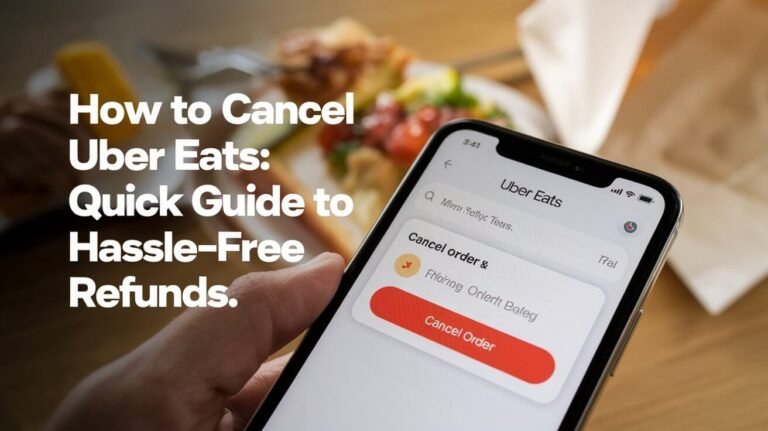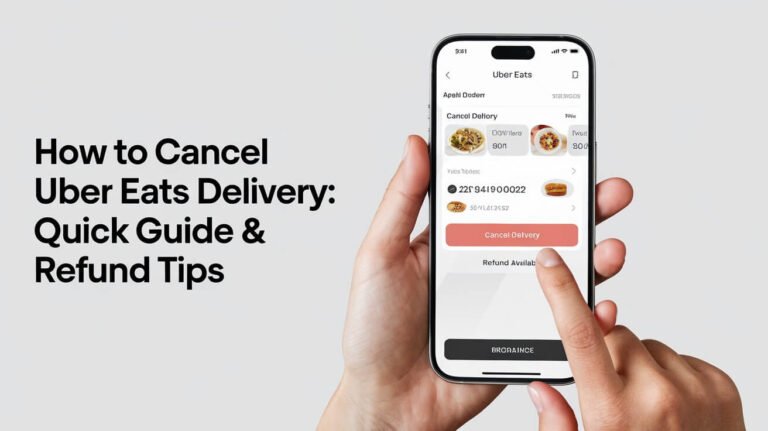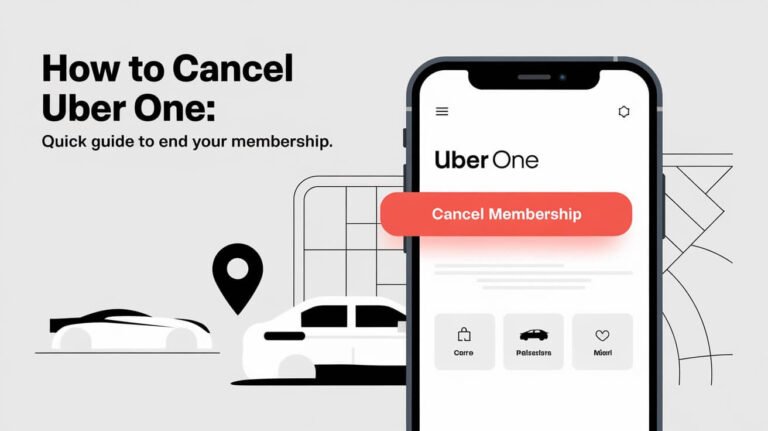How to Cancel Uber Ride: A Complete Guide
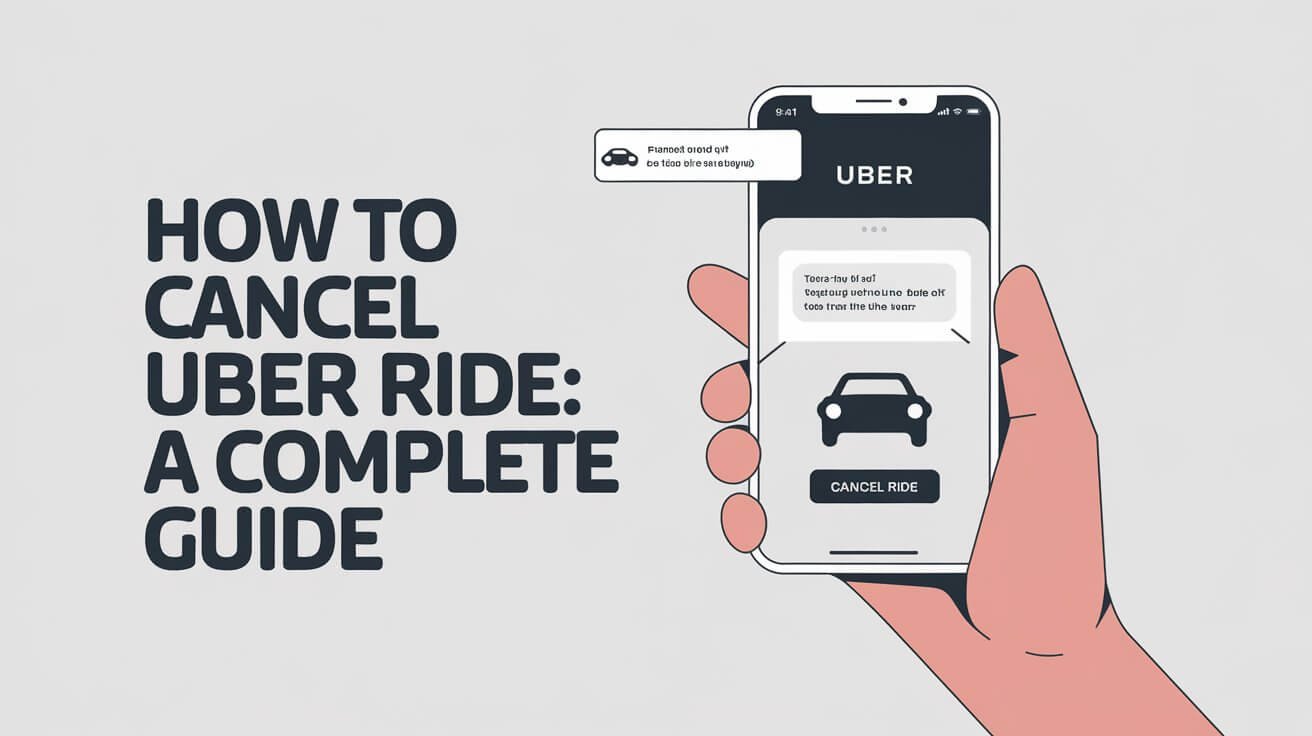
How to Cancel Uber Ride: Quick Guide to Hassle-Free Cancellations
You can cancel an Uber ride through the app by tapping on your driver’s information, selecting “Cancel Trip,” and confirming your decision. This guide covers everything you need to know about canceling Uber rides, including fees, policies, and tips to avoid cancellations.
Uber has revolutionized the way we travel, offering convenience at our fingertips. But what happens when plans change and you need to cancel your ride? Whether you’re running late, your plans have shifted, or you’ve simply changed your mind, knowing how to cancel an Uber ride quickly and efficiently is crucial.
Let’s dive into the world of Uber cancellations, exploring the ins and outs of the process, potential fees, and smart strategies to manage your rides effectively.
Why You Might Need to Cancel an Uber Ride
Life is unpredictable, and sometimes our plans change at the last minute. Understanding the common reasons for canceling an Uber ride can help you make better decisions and potentially avoid cancellation fees.
Common Reasons for Canceling
- Change of plans
- Running late
- Found alternative transportation
- Incorrect pickup location
- Driver taking too long to arrive
Understanding Uber’s Cancellation Policy
Uber’s cancellation policy is designed to balance the needs of riders and drivers. It’s important to familiarize yourself with this policy to avoid unexpected charges and ensure a smooth experience.
Key points of Uber’s cancellation policy:
- You can cancel a ride at any time
- Cancellation fees may apply depending on timing
- Different ride types have varying cancellation rules
Steps to Cancel an Uber Ride Before Driver Assignment
Canceling an Uber ride before a driver is assigned is the easiest way to avoid fees. Here’s how to do it:
Canceling Through the Uber App
- Open the Uber app
- Look for the “Finding your ride” message at the bottom of the screen
- Tap on this message
- Select “Cancel”
- Confirm by tapping “Yes, cancel”
Canceling via the Uber Website
While less common, you can also cancel a ride through Uber’s website:
- Log in to your Uber account
- Go to “Your Trips”
- Find the upcoming ride
- Click “Cancel Ride”
Canceling an Uber Ride After Driver Assignment
If a driver has already been assigned to your ride, the cancellation process is slightly different:
In-App Cancellation Process
- Tap the driver’s information bar at the bottom of the screen
- Select “Cancel Trip”
- Choose a reason for cancellation from the list provided
- Confirm by tapping “Yes, cancel”
Communicating with Your Driver
If you need to cancel, it’s courteous to let your driver know:
- Use the in-app messaging feature
- Briefly explain your situation
- Apologize for any inconvenience
Remember, clear communication can lead to a better experience for both parties.
Uber’s Cancellation Fees Explained
Understanding Uber’s cancellation fees can help you make informed decisions and avoid unnecessary charges.
When Fees Apply
Cancellation fees typically apply when:
- You cancel more than 2-5 minutes after requesting (time varies by city)
- The driver has already arrived at your pickup location
Fee Structure and Variations
Cancellation fees vary based on:
- Your location
- Type of Uber service requested
- Time elapsed since booking
Fees usually range from $5 to $10, but can be higher for premium services.
How to Avoid Cancellation Fees
To steer clear of fees:
- Cancel quickly if you change your mind
- Only request rides when you’re ready to go
- Be at your pickup location on time
- Check the driver’s ETA before booking
Canceling Scheduled Uber Rides
Uber’s scheduled rides feature allows you to book in advance. Canceling these rides works a bit differently.
Advance Cancellation Process
- Open the Uber app
- Tap the menu icon
- Select “Your Trips”
- Choose the “Upcoming” tab
- Find your scheduled ride
- Tap “Cancel Ride”
Time Limits for Fee-Free Cancellations
For scheduled rides:
- Cancel at least 60 minutes before the pickup time to avoid fees
- Cancellations within 60 minutes may incur a charge
What Happens When You Cancel an Uber Ride
Canceling an Uber ride affects both you and the driver. Let’s break down the consequences:
Impact on Your Uber Account
- Your cancellation rate may increase
- Frequent cancellations could lead to account warnings
- Your rider rating might be affected if you cancel after driver arrival
Effects on Driver Earnings
- Drivers lose potential earnings from canceled rides
- They may have driven some distance towards you
- Frequent cancellations can impact driver morale and availability
Alternatives to Canceling Your Uber Ride
Sometimes, you don’t need to cancel your ride entirely. Uber offers options to modify your trip:
Changing Your Destination
- Tap the “Edit” button next to your destination
- Enter the new address
- Confirm the change
Updating Pickup Location
If you’re not at the right spot:
- Tap “Edit” next to your pickup location
- Move the pin to your new location
- Confirm the change
These options can save you from canceling and rebooking, potentially avoiding fees.
Canceling Different Uber Services
Uber offers various services, each with its own cancellation rules:
UberX vs. Uber Black Cancellations
- UberX: Standard cancellation policy applies
- Uber Black: May have stricter cancellation rules and higher fees
Canceling UberPOOL Rides
- Cancellation window is shorter due to multiple riders
- Fees may apply immediately after booking
Canceling Uber Eats Orders
- Go to the Uber Eats section of the app
- Find your active order
- Tap “Cancel Order”
- Select a reason for cancellation
Note that once food preparation begins, cancellation may not be possible.
Troubleshooting Cancellation Issues
Sometimes, technology hiccups can complicate the cancellation process. Here’s what to do:
App Glitches and How to Resolve Them
- Force close and reopen the Uber app
- Check your internet connection
- Update the app if a new version is available
- Clear the app cache in your phone settings
What to Do If You Can’t Cancel
If the app isn’t working:
- Try canceling through the Uber website
- Contact Uber support immediately
- Explain the situation to your driver through the app or a phone call
Uber’s Rider Cancellation Policy vs. Driver Cancellations
It’s important to understand both sides of the cancellation coin:
Understanding Driver-Initiated Cancellations
Drivers may cancel rides if:
- They’ve waited too long at the pickup location
- They can’t locate you
- They suspect fraudulent activity
Your Rights as a Rider
If a driver cancels:
- You shouldn’t be charged a fee
- You can report unfair cancellations to Uber
- Uber may offer credits or refunds for inconvenience
Tips to Minimize the Need for Cancellations
Prevention is better than cure. Here are some strategies to reduce cancellations:
Proper Trip Planning
- Double-check your schedule before booking
- Ensure you have the correct pickup and drop-off locations
- Allow extra time for potential delays
Using Uber’s Features Effectively
- Use the “Schedule a Ride” feature for future trips
- Set your work and home addresses for quick booking
- Take advantage of Uber’s fare estimate feature
Disputing Unfair Cancellation Charges
If you believe you’ve been unfairly charged, you have options:
When to Contest a Fee
Contest a fee if:
- You canceled within the free cancellation window
- The driver didn’t show up or was significantly late
- There was a technical issue with the app
How to Contact Uber Support
- Go to “Your Trips” in the app
- Select the ride in question
- Tap “Review my cancellation fee”
- Explain your situation clearly and concisely
Uber typically responds within a few days.
Cancellation Policies in Different Countries
Uber operates globally, and policies can vary:
Regional Variations
- Some countries have longer free cancellation periods
- Cancellation fees may be higher or lower based on local economies
- Certain regions may have stricter regulations on ride-hailing services
International Travel Considerations
When traveling:
- Familiarize yourself with local Uber policies
- Be aware of potential language barriers
- Consider currency exchange rates when assessing fees
Future of Uber’s Cancellation System
Uber continually evolves its services. Here’s what might be on the horizon:
Potential Policy Changes
- More flexible cancellation windows
- Personalized cancellation policies based on rider history
- Integration with calendar apps to reduce scheduling conflicts
Technological Improvements
- AI-powered trip optimization to reduce cancellation needs
- Enhanced driver-rider matching to improve satisfaction
- Real-time traffic integration for more accurate ETAs
Frequently Asked Questions About Canceling Uber Rides
Let’s address some common queries:
Common Queries Addressed
Q: Can I get a refund for a cancellation fee? A: Yes, if you believe it was charged in error.
Q: How many times can I cancel before Uber takes action? A: There’s no set number, but frequent cancellations may lead to warnings.
Q: Does canceling affect my rider rating? A: It can, especially if you cancel after a driver has arrived.
Quick Tips for Smooth Cancellations
- Always check the driver’s ETA before booking
- Communicate with your driver if you’re running late
- Use the “Schedule a Ride” feature for more flexibility
- Keep your app updated for the latest features and bug fixes
Knowing how to cancel an Uber ride effectively is an essential skill for any frequent rider. By understanding the process, policies, and potential fees, you can navigate cancellations with confidence. Remember, the key is to be considerate of your driver’s time and to use the service responsibly. With these tips and insights, you’re now equipped to handle any situation that might require canceling your Uber ride. Happy and safe travels!