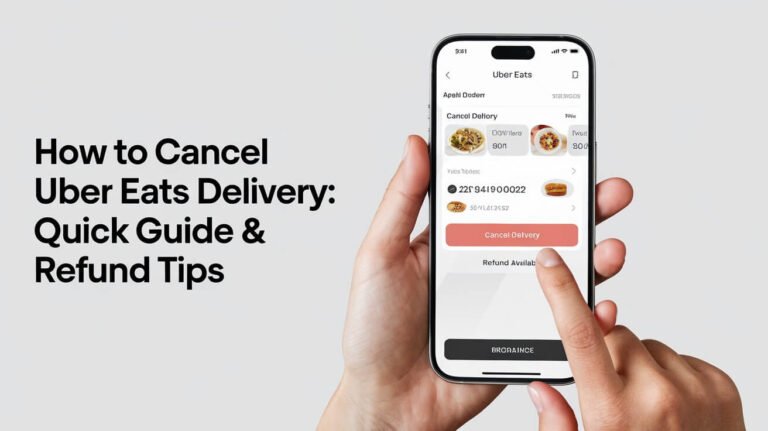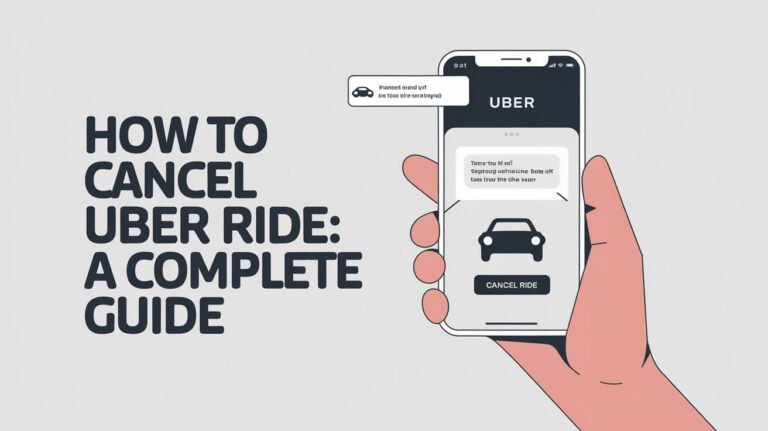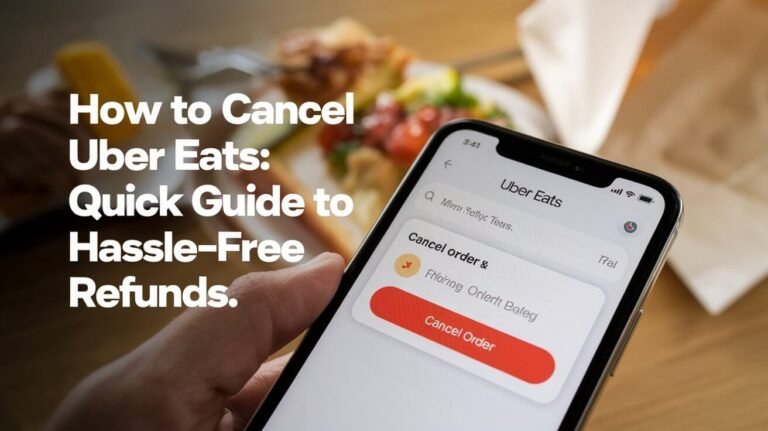How to Cancel Uber One: Quick Guide to End Your Membership
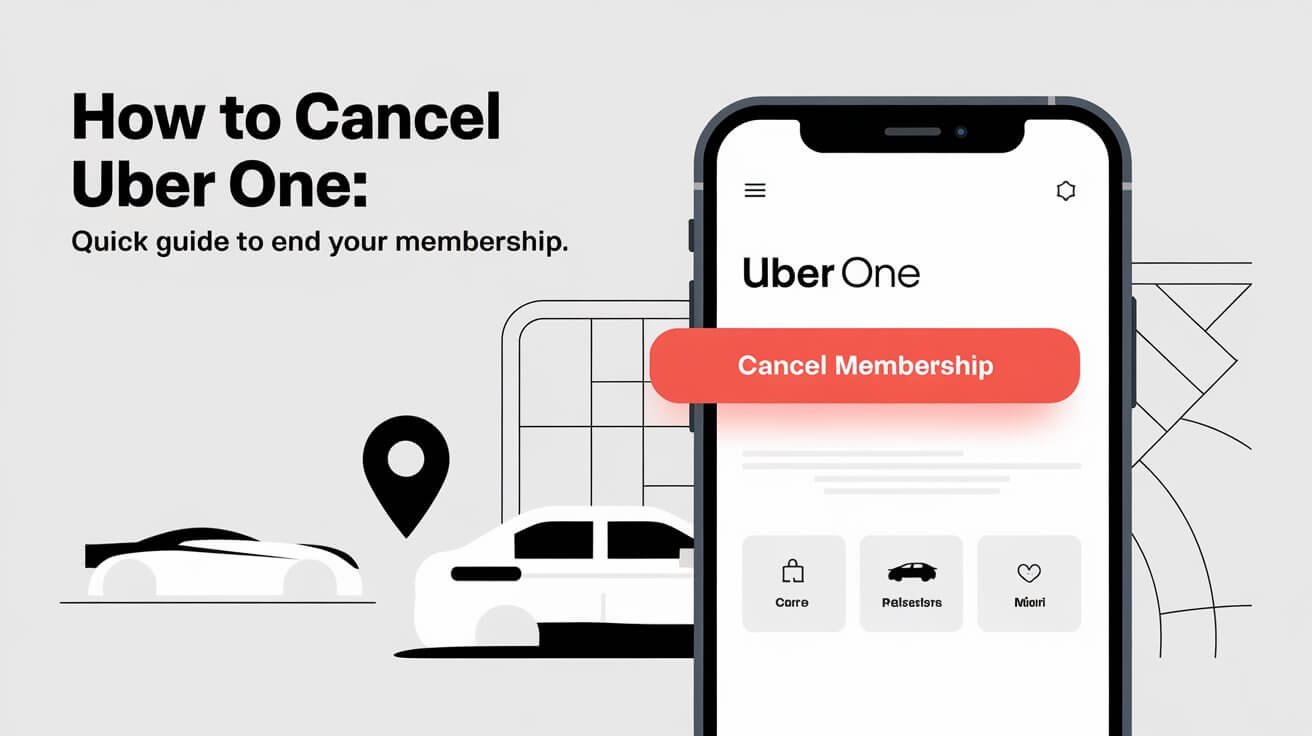
Canceling Uber One is straightforward: open the Uber app, go to Account > Uber One > Manage membership > End membership. Confirm your choice, and you’re done. But there’s more to know about the process, timing, and consequences of cancellation. This guide covers everything you need to know about ending your Uber One subscription.
Uber One, the premium membership program from the ride-sharing giant, offers perks like free deliveries and discounted rides. But what if it’s no longer right for you? Maybe you’re cutting expenses, or you’ve found a better deal elsewhere. Whatever your reason, you’re in the right place to learn how to cancel.
In this post, we’ll walk through the cancellation steps, explore the reasons people choose to end their memberships, and answer common questions about the process. We’ll also look at alternatives to full cancellation and what to expect after you’ve said goodbye to Uber One.
What is Uber One?
Before we dive into cancellation, let’s quickly recap what Uber One offers. Launched as a replacement for Uber Pass and Uber Eats Pass, Uber One is a subscription service that aims to save frequent Uber users money.
Benefits of Uber One membership
For a monthly or annual fee, Uber One members enjoy:
- Free delivery on eligible food orders
- 5% off eligible rides
- Special member-only promotions
- Priority service with top-rated drivers
Costs associated with Uber One
As of 2023, Uber One costs $9.99 per month or $99.99 per year. The yearly option saves you about two months’ worth of fees if you plan to use it long-term.
Reasons to Cancel Uber One
People cancel their Uber One memberships for various reasons. Understanding these can help you decide if cancellation is right for you.
Common Motivations for Canceling Uber One
Financial considerations
The most common reason for cancellation is cost. If you’re not using Uber services often enough to offset the membership fee, it might not make financial sense to keep it.
Usage patterns
Your lifestyle might have changed. Maybe you’ve moved to a place with better public transport, or you’re working from home more often. If you’re using Uber less, the benefits of Uber One diminish.
Competitive alternatives
Other companies offer similar services. If you’ve found a better deal with Lyft Pink or a local food delivery service, switching makes sense.
Before You Cancel
Hold up! Before you hit that cancel button, there are a few things to consider.
Things to Consider Before Canceling Uber One
Timing your cancellation
Uber One operates on a billing cycle. If you cancel mid-cycle, you’ll still have access to benefits until the end of that period. Plan your cancellation to get the most out of your final month.
Understanding billing cycles
Your billing date is usually the day you signed up. Find this in the app under Account > Uber One > Manage membership.
Reviewing membership benefits
Take a last look at what you’re giving up. Are there any upcoming promotions you might want to use before canceling?
Step-by-Step Cancellation Process
Ready to cancel? Let’s go through the process step-by-step.
How to Cancel Uber One Through the Mobile App
Most people will cancel through the app. It’s quick and easy.
Canceling on iOS devices
- Open the Uber app
- Tap the Account icon (usually a person silhouette)
- Select “Uber One”
- Scroll down and tap “Manage membership”
- Choose “End membership”
- Confirm by tapping “Leave Uber One”
Canceling on Android devices
The process is nearly identical on Android:
- Launch the Uber app
- Tap the Account icon
- Select “Uber One”
- Scroll to “Manage membership”
- Tap “End membership”
- Confirm your choice
Canceling Uber One via Web Browser
Prefer to cancel on your computer? No problem.
Desktop cancellation process
- Go to Uber.com and log in
- Click on your profile picture
- Select “Uber One” from the dropdown
- Click “Manage membership”
- Choose “End membership”
- Confirm your decision
Mobile browser cancellation
The steps are the same if you’re using a mobile browser. Just make sure you’re logged in to your account first.
Alternative Cancellation Methods
Can’t access the app or website? There are other ways to cancel.
Contacting customer support
You can call Uber support at 800-353-8237. Be ready with your account details.
Canceling through email
Send an email to support@uber.com with “Cancel Uber One” in the subject line. Include your full name and the phone number associated with your account.
After Cancellation
You’ve canceled. Now what?
What Happens After You Cancel Uber One?
Immediate effects on your account
Your account status will change immediately, but that doesn’t mean you lose benefits right away.
Continued benefits during billing cycle
You’ll keep your Uber One perks until the end of your current billing cycle. Make the most of them!
Refund policies and eligibility
Uber doesn’t typically offer refunds for partial months. If you’re within the first 30 days and haven’t used any benefits, you might be eligible for a full refund.
Troubleshooting Cancellation Issues
Sometimes, things don’t go as smoothly as we’d like. Here are some common hiccups and how to handle them.
Common Problems When Canceling Uber One
Unable to find cancellation option
If you can’t see the “End membership” option, it might be because you’re within 48 hours of your next billing date. Wait until after your next charge, then try again.
Unexpected charges after cancellation
Check your cancellation date against your billing cycle. If you were charged in error, contact Uber support with details of your cancellation.
App glitches and technical issues
Try logging out and back in. If that doesn’t work, uninstall and reinstall the app. As a last resort, use the website or contact support.
Alternatives to Cancellation
Not sure about fully canceling? You have options.
Options Besides Fully Canceling Uber One
Pausing your membership
Some users can pause their membership for 1-3 months. Check your app to see if this option is available to you.
Downgrading to a different plan
Uber occasionally offers different tiers of membership. Look for any available lower-cost options in your area.
Resubscribing to Uber One
Changed your mind? Welcome back!
How to Rejoin Uber One After Cancellation
Waiting periods and restrictions
There’s usually no waiting period to rejoin Uber One. You can sign up again as soon as your current membership ends.
New member promotions and offers
Keep an eye out for special offers. Uber often has deals for new and returning members.
Comparing Uber One to Other Services
Is Uber One the best choice for you? Let’s see how it stacks up against the competition.
Uber One vs. Competitor Subscription Services
Comparing features and benefits
- Lyft Pink offers similar benefits but focuses more on ride-sharing perks.
- DoorDash DashPass is food-delivery focused but doesn’t offer ride benefits.
- Grubhub+ is another food-only option, often bundled with Amazon Prime.
Cost analysis across platforms
As of 2023, Uber One’s $9.99 monthly fee is competitive. But value depends on your usage patterns and local availability of services.
Tips for Maximizing Uber One Benefits
If you’re on the fence about canceling, try getting more value from your membership first.
Getting the Most Out of Your Uber One Membership
Strategies for optimal usage
- Use Uber for all your eligible rides and food orders
- Take advantage of member-only promotions
- Combine trips to hit minimum order values for free delivery
Hidden perks and lesser-known benefits
Did you know Uber One members sometimes get early access to new features? Keep an eye on your app notifications for exclusive offers.
Future of Uber One
Wondering what’s next for Uber One? Let’s gaze into our crystal ball.
Potential Changes and Updates to Uber One
Rumored new features
While nothing’s confirmed, there’s talk of Uber expanding into grocery and alcohol delivery under the Uber One umbrella.
Industry trends affecting subscription services
As competition heats up, we might see more personalized perks and flexible pricing options across the industry.
Wrapping Up: Is Canceling Uber One Right for You?
We’ve covered a lot of ground, from the nuts and bolts of how to cancel Uber One to the wider context of why you might want to. Here’s a quick recap:
- Canceling is easy and can be done through the app, website, or customer support
- You keep your benefits until the end of your billing cycle
- Consider alternatives like pausing your membership before fully canceling
- Weigh the costs and benefits against your personal usage and other available services
Remember, what works best for you today might change tomorrow. There’s no shame in canceling if Uber One no longer fits your needs. And if you decide to come back later, Uber will likely welcome you with open arms (and maybe a special offer or two).
Whether you decide to stay, go, or pause, the most important thing is making an informed choice that aligns with your lifestyle and budget. Happy riding (or not) and bon appétit!