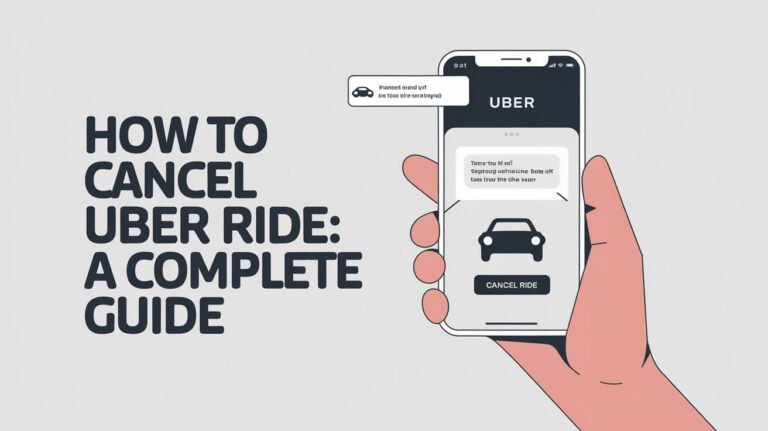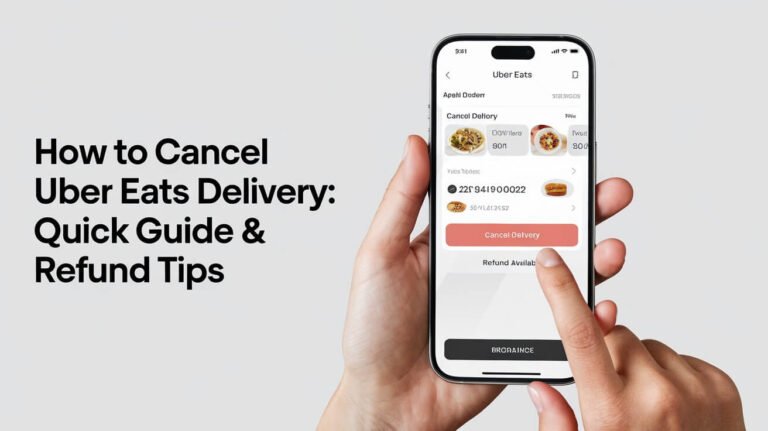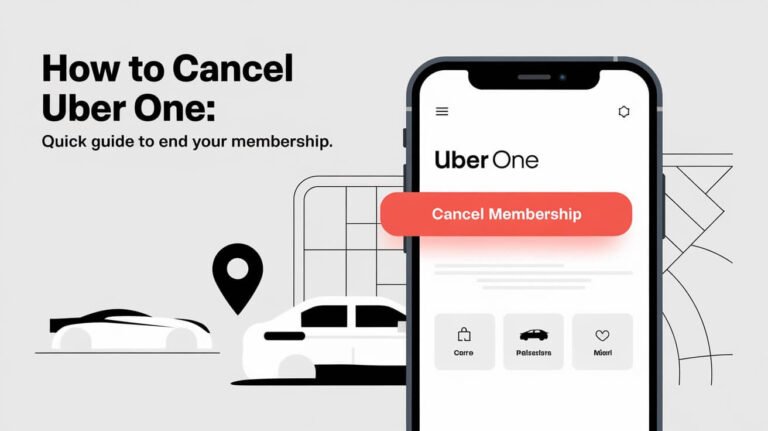How to Cancel Uber Eats: Quick Guide to Hassle-Free Refunds
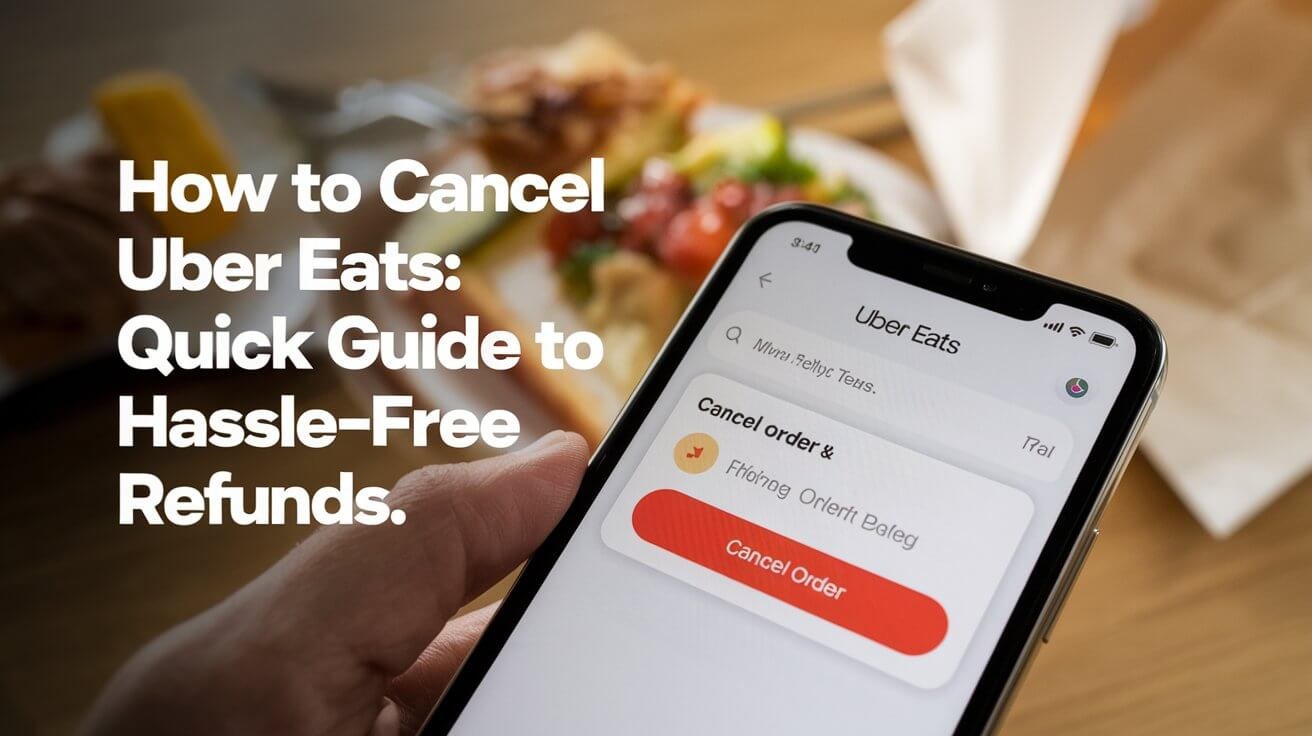
To cancel an Uber Eats order, open the app, go to “Orders,” select your active order, and tap “Cancel Order.” You can only cancel before the restaurant starts preparing your food for a full refund. This guide covers everything you need to know about canceling Uber Eats orders, subscriptions, and more.
Ordering food through Uber Eats is convenient, but sometimes plans change. Maybe you’ve had a change of heart, found a better deal elsewhere, or simply made a mistake in your order. Whatever the reason, knowing how to cancel your Uber Eats order quickly can save you time, money, and frustration.
Let’s dive into the details of canceling Uber Eats orders, from the app to the website, and everything in between.
Understanding Uber Eats Cancellation Policies
Before we jump into the how-to, it’s crucial to understand Uber Eats’ cancellation policies. These policies determine whether you can cancel and if you’ll get a refund.
Time-sensitive nature of cancellations
Uber Eats orders move fast. Once you place an order, the clock starts ticking. You have a small window to cancel without any penalties. This window closes as soon as the restaurant accepts your order and starts preparing your food.
Refund eligibility based on order status
Your refund depends on when you cancel:
- Full refund: If you cancel before the restaurant accepts your order
- Partial refund: If you cancel after the restaurant accepts but before the driver picks up
- No refund: If you cancel after the driver has picked up your order
Remember, restaurants often accept orders within minutes. So, if you want to cancel, act fast!
Step-by-Step: Canceling an Uber Eats Order on Mobile
Most people use Uber Eats on their phones. Here’s how to cancel your order using the mobile app.
Canceling via the Uber Eats app (iOS and Android)
- Open the Uber Eats app
- Tap the “Orders” icon at the bottom of the screen
- Select your active order
- Tap “Cancel Order” at the bottom of the screen
- Confirm your cancellation
If you don’t see the “Cancel Order” button, it might be too late to cancel through the app.
Canceling through the main Uber app
Did you know you can also cancel Uber Eats orders through the main Uber app? Here’s how:
- Open the Uber app
- Tap “Delivery” at the top of the screen
- Select “Activity” at the bottom
- Choose your active order
- Tap “Cancel Order” and confirm
This method is handy if you have both apps and can’t access Uber Eats for some reason.
Canceling Uber Eats Orders on Desktop
Sometimes you might need to cancel an order from your computer. Don’t worry, it’s possible!
Using the Uber Eats website
- Go to UberEats.com and log in
- Click on the menu icon (three lines) in the top left corner
- Select “Orders”
- Find your active order and click “Cancel Order”
- Confirm your cancellation
The website method is great if your phone is out of reach or you prefer working on a larger screen.
Troubleshooting when cancel option isn’t available
Can’t find the cancel button? It might be because:
- The restaurant has already accepted your order
- The driver has been assigned or picked up your food
- There’s a technical glitch
In these cases, you’ll need to contact Uber Eats support directly.
What Happens After You Cancel an Uber Eats Order?
You’ve hit that cancel button. Now what?
Confirmation process
After canceling, you should receive a confirmation message in the app or via email. This message confirms that your order won’t be prepared or delivered.
Refund timelines and expectations
If you’re eligible for a refund, here’s what to expect:
- Full refunds usually process within 3-5 business days
- Partial refunds might take up to a week
- The refund goes back to your original payment method
Keep an eye on your bank statement or Uber Eats account balance to ensure the refund comes through.
Unable to Cancel? Contacting Uber Eats Support
Sometimes, you might run into issues canceling your order. Don’t panic! Uber Eats has customer support to help you out.
When to reach out to customer service
Contact support if:
- The cancel button isn’t available
- You’re having technical issues with the app or website
- You need to cancel after the cutoff time due to exceptional circumstances
Remember, being polite goes a long way when dealing with customer service!
Methods for contacting Uber Eats support
You have several options to get in touch:
- In-app support: Tap “Help” in your order details
- Website: Visit help.uber.com and select “Uber Eats”
- Twitter: Tweet @UberEats for assistance
- Phone: In some regions, you can call Uber Eats support directly
Choose the method that’s most convenient for you. Be ready to provide your order details when you reach out.
Canceling Uber Eats Subscriptions and Memberships
Uber Eats offers subscription services like Uber Pass and Uber One. Here’s how to cancel these if needed.
How to cancel Uber Pass
Uber Pass is being phased out, but if you still have it:
- Open the Uber Eats app
- Tap the menu icon
- Select “Uber Pass”
- Tap “Manage Membership”
- Choose “End Membership”
- Confirm by tapping “Leave Uber Pass”
Cancel at least 24 hours before your billing date to avoid charges for the next month.
Canceling Uber One membership
Uber One is the newer subscription service. To cancel:
- Go to the Uber or Uber Eats app
- Tap the account icon
- Select “Uber One”
- Tap “Manage Membership”
- Choose “End Membership”
- Confirm your cancellation
Remember, you’ll keep your benefits until the end of the current billing cycle.
Avoiding the Need for Cancellations
While knowing how to cancel is important, it’s even better to avoid the need altogether.
Double-checking orders before confirming
Take an extra moment before hitting “Place Order” to:
- Review your food selections
- Check the delivery address
- Confirm the payment method
This small step can save you a lot of hassle later!
Understanding restaurant preparation times
Restaurants start preparing food quickly after receiving orders. Know that popular times (like lunch and dinner rush) might mean faster preparation, giving you less time to cancel if needed.
Uber Eats Cancellation FAQs
Let’s address some common questions about canceling Uber Eats orders.
Common questions about canceling orders
Q: Can I cancel an Uber Eats order anytime? A: No, you can only cancel before the restaurant starts preparing your food.
Q: Will I always get a full refund if I cancel? A: You’ll get a full refund only if you cancel before the restaurant accepts your order.
Q: Can I cancel part of my order? A: Unfortunately, you can’t cancel individual items. You need to cancel the entire order.
Addressing concerns about charges and refunds
Q: How long do refunds take? A: Refunds usually process within 3-5 business days, but can sometimes take up to a week.
Q: Will I be charged a cancellation fee? A: Uber Eats doesn’t typically charge cancellation fees, but you might not receive a full refund if the order preparation has started.
Q: What if I’m charged for an order I canceled? A: Contact Uber Eats support immediately with your order details and cancellation confirmation.
Tips for a Smooth Uber Eats Experience
While cancellations happen, here are some tips to make your Uber Eats experience better overall.
Making the most of the app’s features
- Use the favorite restaurant feature to quickly order from places you trust
- Check restaurant ratings and reviews before ordering
- Take advantage of promotional offers and discounts
Being a responsible customer
- Only order when you’re sure about your plans
- Be respectful to delivery drivers and restaurant staff
- Leave honest, constructive feedback to help improve the service
Remember, a positive attitude goes a long way in making the food delivery experience better for everyone involved.
Mastering Uber Eats Order Cancellations
Knowing how to cancel an Uber Eats order is an essential skill for any food delivery app user. Whether you’re using the app on your phone or the website on your computer, the process is straightforward if you act quickly.
Remember these key points:
- Cancel as soon as possible for the best chance of a full refund
- Familiarize yourself with the app’s layout for quick access to the cancel button
- If in doubt, contact Uber Eats support for help
By understanding the cancellation process and policies, you can use Uber Eats with confidence, knowing you have options if your plans change. Happy ordering, and enjoy your meals!