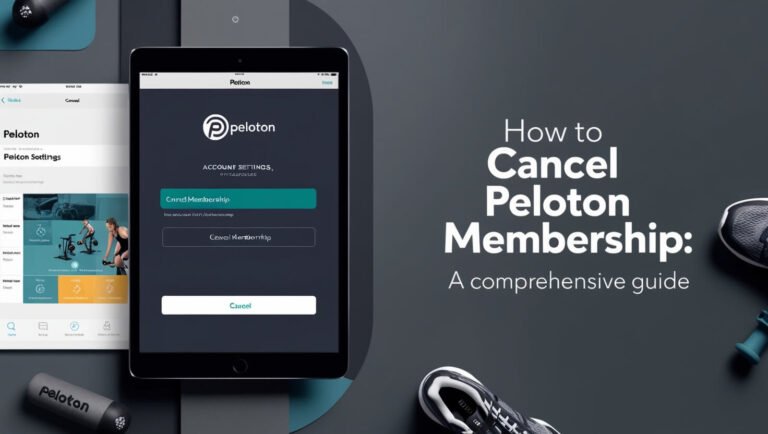How to Cancel Thrive Market Membership: A Comprehensive Guide

To cancel your Thrive Market membership, log in to your account, go to ‘Membership Settings’, and click ‘Cancel Membership’. You can also cancel via email or phone. This guide covers everything you need to know about ending your Thrive Market subscription, from reasons to cancel to what happens after you do.
Are you thinking about saying goodbye to Thrive Market? Maybe you’re looking to cut costs, or perhaps the service isn’t meeting your needs anymore. Whatever your reason, you’re in the right place. We’ll walk you through the cancellation process step by step, discuss important things to consider before you cancel, and explore some alternatives you might want to check out.
Let’s dive into the world of Thrive Market memberships and how to bid them farewell when the time comes.
Understanding Thrive Market Membership
Before we jump into cancellation details, let’s take a quick look at what Thrive Market is all about.
What is Thrive Market?
Thrive Market is an online marketplace that focuses on organic and natural products. It’s like a health-conscious shopper’s dream come true, offering everything from food to beauty products at discounted prices.
Types of Thrive Market Memberships
Thrive Market offers two main membership options:
- Annual Membership: Pay once a year for access to their products and deals.
- Monthly Membership: Pay monthly for the same benefits.
Both options give you access to Thrive Market’s range of products and discounts.
Benefits and Drawbacks of Thrive Market Membership
Like any service, Thrive Market has its pros and cons:
Benefits:
- Access to a wide range of organic and natural products
- Discounted prices compared to many retail stores
- Convenient home delivery
Drawbacks:
- Membership fee required to shop
- Limited product selection compared to larger retailers
- Not available in all areas
Reasons to Cancel Thrive Market Membership
People choose to end their Thrive Market subscriptions for various reasons. Let’s look at some common ones:
Financial Considerations
Money matters. If you’re tightening your budget, a Thrive Market membership might not fit in anymore. Maybe you’ve found cheaper alternatives, or perhaps you’re cutting back on subscriptions in general.
Changing Lifestyle Needs
Life changes, and so do our shopping habits. Maybe you’ve moved to an area with great local organic stores. Or perhaps you’re eating out more and cooking less. Whatever the reason, your Thrive Market membership might not suit your lifestyle anymore.
Dissatisfaction with Service
Not happy with Thrive Market? It happens. Maybe deliveries have been late, or you’ve had issues with product quality. If the service isn’t meeting your expectations, it’s okay to look elsewhere.
Found Better Alternatives
The market for organic and natural products is growing. You might have discovered a local co-op or another online service that better fits your needs. It’s always good to explore your options.
Before You Cancel: Things to Consider
Hold up! Before you hit that cancel button, there are a few things you should think about:
Reviewing Membership Terms and Conditions
Take a moment to review Thrive Market’s terms. Know what you’re entitled to and what to expect when canceling. This can help avoid surprises down the road.
Checking for Any Pending Orders or Credits
Got any orders on the way? How about unused store credit? Make sure you use up any benefits before canceling. It’s your money – don’t let it go to waste!
Evaluating Alternatives to Cancellation
Not ready to say goodbye just yet? Consider these options:
- Pausing your membership (if available)
- Switching to a different membership plan
- Contacting customer service to address any issues
Sometimes, a little tweak can make a big difference in your Thrive Market experience.
Step-by-Step Guide to Cancel Thrive Market Membership
Alright, you’ve made up your mind. Let’s walk through how to cancel your Thrive Market membership.
Canceling Through the Website
This is often the quickest and easiest way to cancel:
- Log in to your Thrive Market account
- Click on your name in the top right corner
- Select ‘Membership Settings’
- Scroll down to ‘Membership Information’
- Click ‘Cancel Membership’
- Follow the prompts to complete the cancellation
Remember, the exact steps might change if Thrive Market updates their website. But this should give you a good idea of what to look for.
Canceling via Email
Prefer to handle things through email? No problem:
- Compose a new email to support@thrivemarket.com
- Use a clear subject line like “Request to Cancel Membership”
- In the body, include:
- Your full name
- The email address associated with your account
- A clear statement that you want to cancel your membership
- Send the email and wait for a confirmation
Keep any response emails for your records.
Canceling Over the Phone
Some folks like the personal touch of a phone call:
- Call Thrive Market customer service at (866) 419-2174
- Tell the representative you want to cancel your membership
- Provide any necessary account information
- Ask for a confirmation email of your cancellation
Pro tip: Call during business hours (usually weekdays) for the best chance of reaching someone quickly.
Using Third-Party Services for Cancellation
Services like DoNotPay can help cancel subscriptions. But remember, these often come with their own fees. Weigh the convenience against the cost before deciding.
Common Issues When Canceling Thrive Market Membership
Canceling should be straightforward, but sometimes hiccups happen. Here’s what to watch out for:
Technical Difficulties
Can’t access your account? Website acting up? Don’t sweat it. Try these fixes:
- Clear your browser cache and cookies
- Try a different browser or device
- If all else fails, reach out to Thrive Market’s tech support
Delayed Responses
Waiting on a cancellation confirmation? It can be frustrating, but give it a little time. If you don’t hear back within a few business days, follow up with another email or phone call.
Unexpected Charges
Spot a charge after canceling? Don’t panic. Sometimes there’s a lag between cancellation and the end of your billing cycle. If it’s been more than a few days, contact Thrive Market customer service right away.
How to Address These Issues
Stay calm and document everything. Keep records of all communications, including dates and names of representatives you speak with. If you’re not getting anywhere, consider escalating to a supervisor or using social media to get the company’s attention.
After Canceling Your Thrive Market Membership
So you’ve canceled. What now?
Confirmation of Cancellation
Always get confirmation of your cancellation. Whether it’s an email or a cancellation number, keep it safe. It’s your proof if any issues come up later.
Final Billing and Refunds
Check your final bill carefully. Thrive Market’s policy on refunds can vary, so make sure you understand what to expect. If you’re due a refund, know when it should arrive.
Access to Account After Cancellation
You might still have access to your account for a short time after canceling. Use this time to download any important information or order history you might need.
Alternatives to Thrive Market
Missing Thrive Market already? Or just looking for other options? Here are some alternatives to consider:
Similar Organic and Natural Product Marketplaces
- Vitacost: Wide range of health products and supplements
- Lucky Vitamin: Natural health products and organic foods
- iHerb: Global supplier of vitamins, supplements, and natural products
Local Organic Grocery Stores
Don’t forget about your local options:
- Whole Foods Market
- Sprouts Farmers Market
- Local co-ops and health food stores
Supporting local businesses can be rewarding and often provides fresher products.
Other Online Grocery Delivery Services
If you love the convenience of online shopping, try:
- Amazon Fresh: Especially good if you already have Prime
- Instacart: Shop from various local stores
- FreshDirect: Focuses on fresh food delivery
Each service has its own perks, so shop around to find the best fit for you.
Frequently Asked Questions About Canceling Thrive Market Membership
Let’s tackle some common questions about canceling Thrive Market:
Can I pause my membership instead of canceling?
Unfortunately, Thrive Market doesn’t offer a pause option. You’ll need to cancel and rejoin later if you want to take a break.
Will I get a refund after canceling?
Refund policies can change, so check the current terms. Generally, if you haven’t used your membership benefits, you might be eligible for a refund.
How long does the cancellation process take?
Usually, cancellation is immediate. But it can take a few business days for everything to process fully.
Can I rejoin Thrive Market after canceling?
Yes, you can rejoin anytime. Keep in mind that promotions or prices might be different when you come back.
Tips for Managing Online Subscriptions
Thrive Market isn’t the only subscription in your life, right? Here’s how to stay on top of all your online memberships:
Keeping Track of Active Subscriptions
Make a list of all your subscriptions. Include:
- Service name
- Monthly/yearly cost
- Billing date
- What you use it for
Review this list regularly to see if you’re still getting value from each service.
Setting Reminders for Renewal Dates
Use your phone or calendar to set reminders a week before each renewal. This gives you time to cancel if you need to.
Regularly Evaluating Subscription Value
Ask yourself:
- Do I still use this service?
- Is it worth the cost?
- Could I find a better deal elsewhere?
Be honest with yourself. It’s okay to let go of subscriptions that no longer serve you.
Wrapping Up: Making the Right Choice for You
Canceling a Thrive Market membership doesn’t have to be a hassle. Whether you’re cutting costs, changing your shopping habits, or just exploring other options, it’s important to make choices that align with your current needs and lifestyle.
Remember, there’s no shame in canceling a service that’s not working for you. It’s all about finding what fits your life best. And who knows? Maybe someday you’ll find yourself back at Thrive Market, ready to dive into organic shopping once again.
Whatever you decide, armed with this guide, you’re now equipped to handle your Thrive Market membership with confidence. Happy shopping, whether it’s with Thrive Market or wherever your grocery adventures take you next!