How to Cancel Your Chegg Subscription: Easy Guide
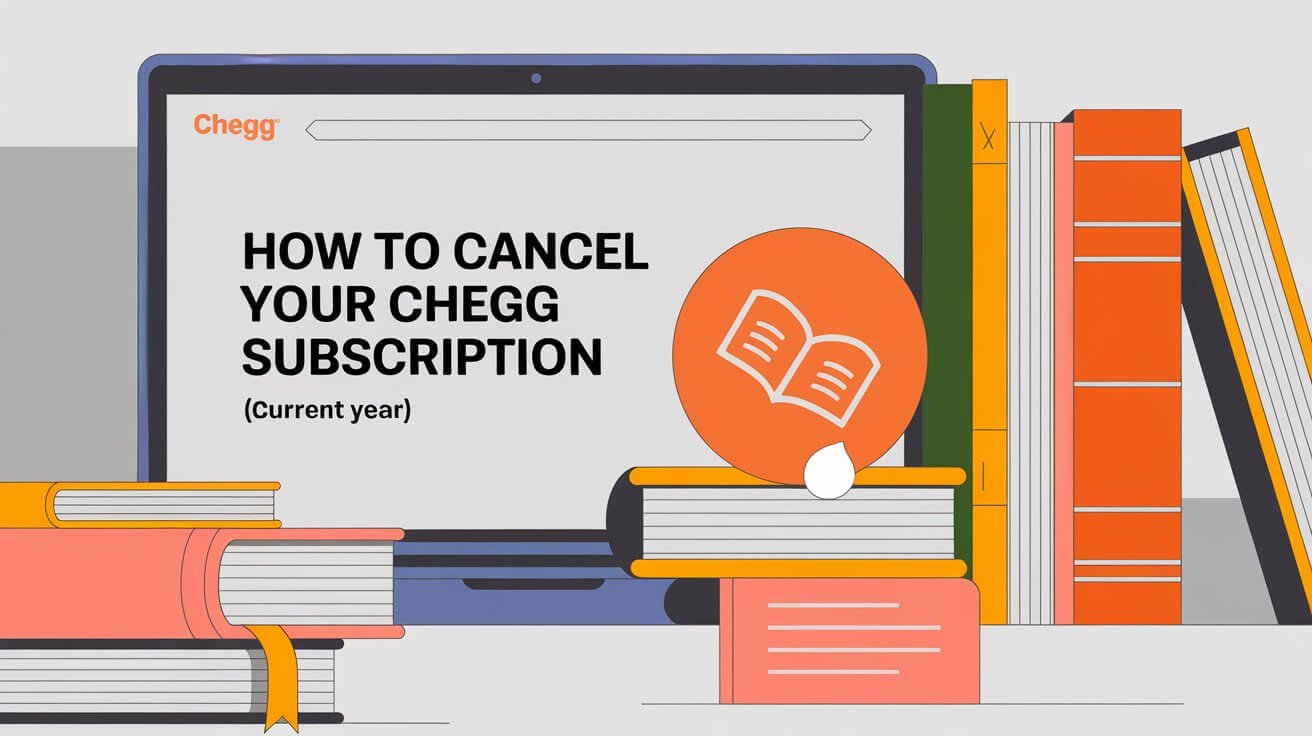
Are you looking to end your Chegg subscription? You can cancel your Chegg subscription through their website, mobile app, or your app store account. This guide covers everything you need to know about canceling your Chegg subscription, from step-by-step instructions to important considerations before you hit that cancel button.
Chegg has become a go-to resource for many students, offering textbook rentals, homework help, and online tutoring. But there comes a time when you might need to part ways with this service. Whether you’re graduating, taking a break from studies, or simply tightening your budget, knowing how to cancel your Chegg subscription is crucial.
Let’s dive into the world of Chegg subscriptions and learn how to manage them effectively.
Chegg Subscriptions
Before we jump into the cancellation process, it’s important to know what you’re dealing with. Chegg offers various subscription types, each with its own features and costs.
Types of Chegg Subscriptions
- Chegg Study: This is the most popular subscription, giving you access to textbook solutions and expert Q&A.
- Chegg Study Pack: A more comprehensive package that includes Chegg Study, Math Solver, and Writing tools.
- Chegg Math Solver: Focused on step-by-step math problem solutions.
- Chegg Writing: Offers plagiarism checking and citation tools.
Subscription Costs and Billing Cycles
Chegg subscriptions typically run on a monthly basis. As of 2024, here’s a breakdown of the costs:
- Chegg Study: $14.95 per month
- Chegg Study Pack: $19.95 per month
- Math Solver: $9.95 per month
- Writing: $9.95 per month
Remember, prices can change, so always check the current rates on Chegg’s website.
Reasons to Cancel Your Chegg Subscription
People cancel their Chegg subscriptions for various reasons. Here are some common ones:
Graduation or End of Academic Year
Many students find they no longer need Chegg’s services after finishing their studies. If you’re graduating or taking a long break from school, it might be time to cancel.
Financial Considerations
Let’s face it – being a student often means watching your wallet. If you’re looking to cut costs, your Chegg subscription might be on the chopping block.
Alternatives to Chegg
You might have found other resources that better suit your needs. From free online tutorials to university-provided services, there are many alternatives to explore.
Before You Cancel: Things to Consider
Hold up! Before you rush to cancel, take a moment to think about a few things.
Check Your Subscription Status
First, make sure you know which Chegg subscription you have. Log into your account and head to the ‘My Account’ section to see your current plan.
Review Chegg’s Cancellation Policy
Chegg’s cancellation policy is pretty straightforward. You can cancel anytime, and your subscription will remain active until the end of your current billing cycle.
Timing Your Cancellation
Think about when you’ll need Chegg services the least. Canceling at the end of a semester might make the most sense for many students.
Step-by-Step Guide to Cancel Chegg Subscription
Now, let’s get down to business. Here’s how to cancel your Chegg subscription, step by step.
Canceling via Chegg Website
- Go to Chegg.com and log in to your account.
- Click on your profile icon and select ‘My Account’.
- Navigate to the ‘Orders’ tab.
- Find your subscription under ‘My Subscriptions’.
- Click ‘Cancel Subscription’.
- Follow the prompts to confirm your cancellation.
Canceling through Mobile App
- Open the Chegg app and log in.
- Tap the menu icon and go to ‘My Account’.
- Select ‘Subscriptions’.
- Choose the subscription you want to cancel.
- Tap ‘Cancel Subscription’ and confirm.
Canceling iTunes/App Store Subscriptions
If you subscribed through Apple:
- Open your device’s Settings.
- Tap your name, then ‘Subscriptions’.
- Find Chegg in the list and tap it.
- Select ‘Cancel Subscription’.
Canceling Google Play Subscriptions
For Android users who subscribed via Google Play:
- Open the Google Play Store app.
- Tap the menu icon, then ‘Subscriptions’.
- Select Chegg from the list.
- Tap ‘Cancel Subscription’.
Troubleshooting Common Cancellation Issues
Sometimes, things don’t go as smoothly as we’d like. Here are some common issues and how to solve them.
Unable to Find Cancellation Option
If you can’t find the cancel button, double-check that you’re logged into the correct account. If you still can’t find it, contact Chegg support directly.
Subscription Still Active After Cancellation
Remember, your subscription stays active until the end of your billing cycle. If it’s been longer than that, reach out to Chegg customer service.
Refund Requests and Policies
Chegg doesn’t typically offer refunds for partial months. But if you have a unique situation, it doesn’t hurt to ask customer service about your options.
Alternatives to Cancellation
Not ready to say goodbye to Chegg completely? You’ve got options.
Pausing Your Chegg Subscription
Chegg offers a pause feature for up to 6 months. This is great if you’re taking a break but plan to return to your studies.
To pause:
- Go to your account settings.
- Find your subscription.
- Look for the ‘Pause Subscription’ option.
- Choose how long you want to pause.
Downgrading Your Subscription
If you’re using the Chegg Study Pack but find you only need basic features, consider downgrading to Chegg Study. You’ll save some cash while keeping access to core services.
After Cancellation: What to Expect
So, you’ve canceled. Now what?
Access to Chegg Services Post-Cancellation
You’ll still have access to Chegg services until the end of your current billing cycle. Make the most of it – download any notes or solutions you might need later.
Reactivating Your Subscription
Changed your mind? No worries. You can always reactivate your subscription by logging back into your account and selecting a new plan.
Protecting Your Account Information
Privacy matters, even when you’re saying goodbye.
Removing Personal Data
After canceling, you might want to remove personal info from your account. Go to your account settings and look for options to delete or modify your data.
Chegg’s Data Retention Policy
Chegg keeps some data for a while, even after you cancel. This is for legal and operational reasons. Check their privacy policy for specifics.

![How to Cancel Chegg Writing: Quick & Easy Guide [2024] 2 How to Cancel Chegg Writing](https://cancellationgeeks.com/wp-content/uploads/2024/10/how-to-cancel-chegg-writing-768x431.jpeg)

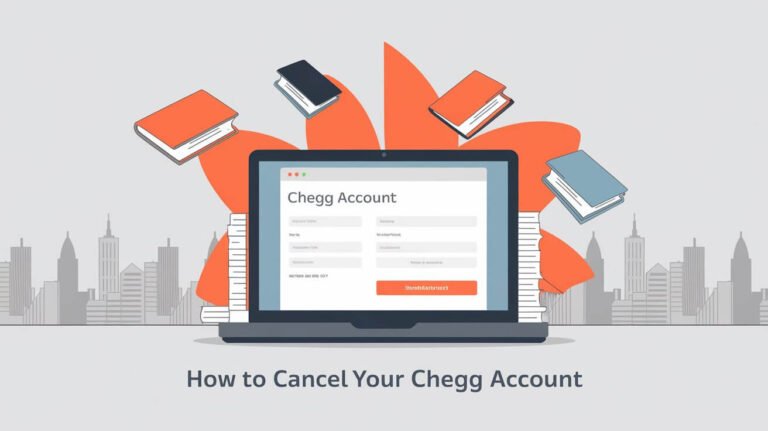
![How to Cancel Chegg Study: Quick & Easy Guide [2024] 5 How to Cancel Chegg Study](https://cancellationgeeks.com/wp-content/uploads/2024/10/how-to-cancel-chegg-study-768x431.jpeg)