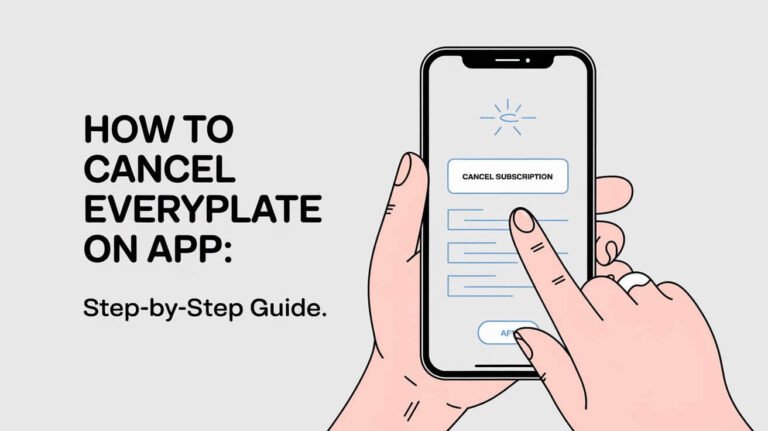How to Cancel Uber One: Quick Guide to End Your Membership
Canceling Uber One is straightforward: open the Uber app, go to Account > Uber One > Manage membership > End membership. Confirm your choice, and you’re done. But there’s more to know about the process, timing, and consequences of cancellation. This guide covers everything you need to know about ending your Uber One subscription. Uber…

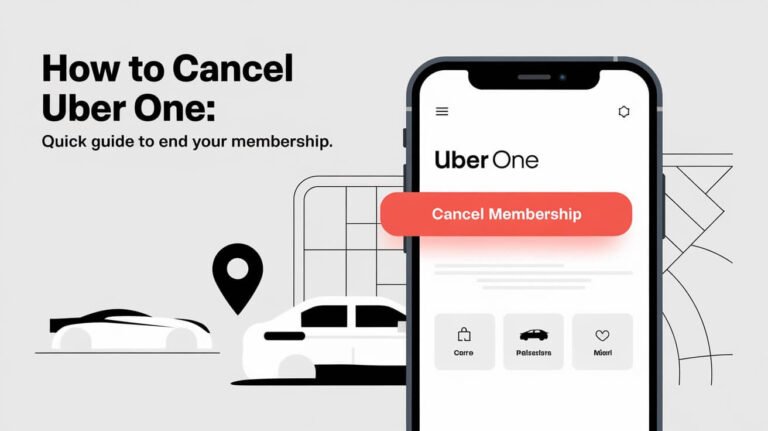
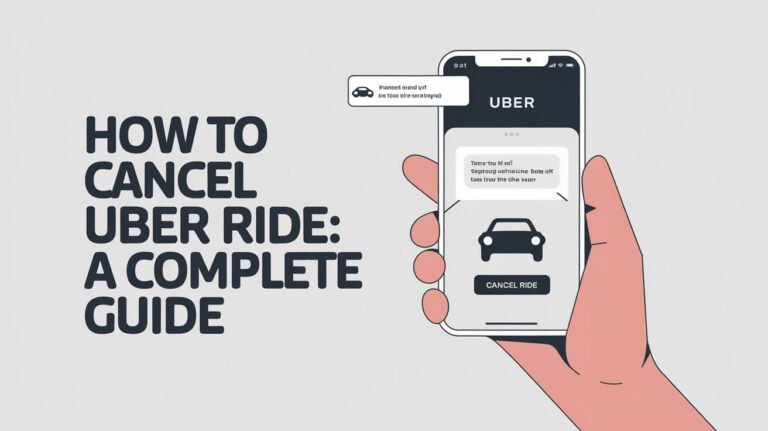
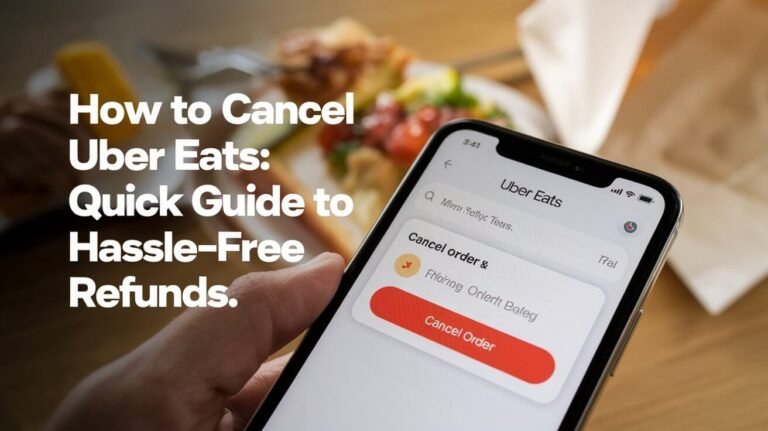
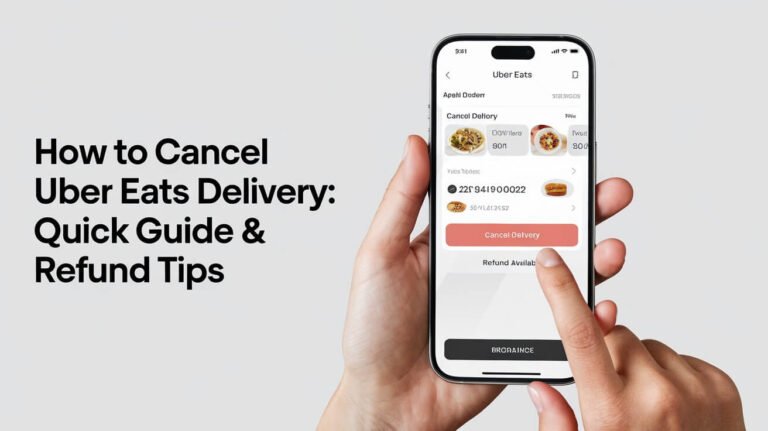


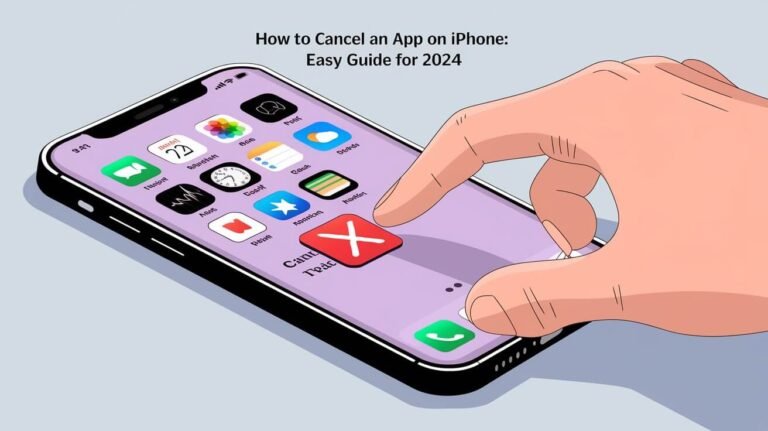

![How to Cancel an App on iPhone: Easy Guide [Current Year] 9 How to Cancel an App on iPhone](https://cancellationgeeks.com/wp-content/uploads/2024/10/how-to-cancel-an-app-on-iphone-768x431.jpeg)