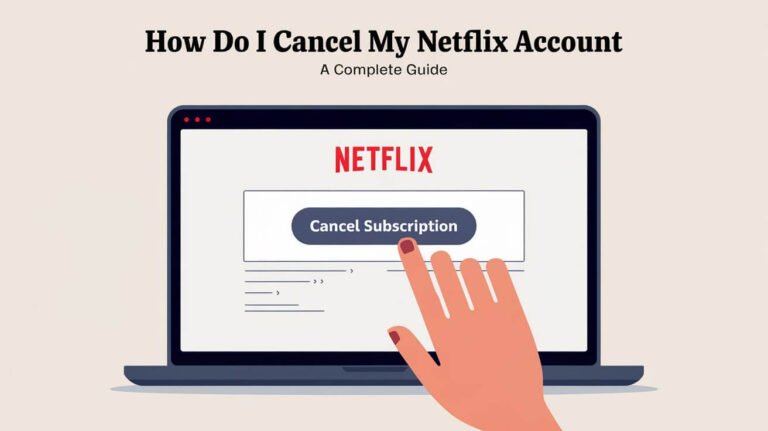How to Cancel Netflix Autopay: Stop Automatic Charges Now

To cancel Netflix autopay, log into your account, navigate to your profile settings, and select “Cancel Membership.” This process stops automatic payments and prevents future charges. But there’s more to know about managing your Netflix subscription, alternatives to canceling, and what happens after you turn off autopay.
Let’s dive into the details of canceling Netflix autopay, exploring every aspect you need to know to take control of your streaming budget.
Understanding Netflix Autopay
Netflix autopay is a convenient feature that automatically charges your chosen payment method each billing cycle. It ensures uninterrupted access to your favorite shows and movies. But sometimes, you might want to turn it off.
What is Netflix autopay?
Netflix autopay is the default billing method for most subscribers. It charges your card or bank account monthly without you having to lift a finger. This system keeps your account active and your binge-watching uninterrupted.
Benefits and drawbacks of autopay
Autopay has its perks. It’s hassle-free and ensures you never miss a payment. But it can also lead to unexpected charges if you forget about it. Some folks prefer more control over their subscriptions, making manual payments a better fit.
Reasons to Cancel Netflix Autopay
People have different motives for canceling Netflix autopay. Let’s look at some common reasons:
Financial considerations
Tightening your budget? Canceling autopay helps you avoid automatic charges when money’s tight. It gives you the power to decide when and if you want to pay for Netflix each month.
Subscription management
Maybe you’re juggling too many subscriptions. Turning off autopay for Netflix lets you keep better track of your entertainment expenses and decide which services to keep active.
Changing viewing habits
Your TV watching patterns might change. If you find yourself using Netflix less, canceling autopay prevents you from paying for a service you’re not using much.
Steps to Cancel Netflix Autopay on Different Devices
Canceling Netflix autopay is pretty straightforward, but the steps vary slightly depending on your device. Here’s how to do it:
Canceling Netflix autopay on a computer
- Open your web browser and go to Netflix.com
- Sign in to your account
- Click on your profile icon in the top right corner
- Select “Account” from the dropdown menu
- Scroll down to “Membership & Billing”
- Click “Cancel Membership”
- Follow the prompts to confirm cancellation
Canceling Netflix autopay on mobile devices
The process on mobile is similar:
- Open the Netflix app
- Tap on your profile icon
- Select “Account”
- Scroll to “Membership & Billing”
- Tap “Cancel Membership”
- Confirm your decision
Canceling Netflix autopay through iTunes
If you signed up through iTunes, you’ll need to cancel through Apple:
- Open “Settings” on your iOS device
- Tap your name at the top
- Select “Subscriptions”
- Find Netflix in the list
- Tap “Cancel Subscription”
Managing Your Netflix Account After Canceling Autopay
After you’ve canceled autopay, you might wonder what happens next. Here’s what you need to know:
Remaining subscription time
Good news! You can keep watching until the end of your current billing cycle. Netflix won’t cut you off immediately after you cancel autopay.
Reactivating your account
Changed your mind? No worries. You can easily reactivate your account by logging in and choosing a payment method. Your profiles and preferences will still be there, waiting for you.
Alternative payment methods
If you still want Netflix but prefer more control, consider buying Netflix gift cards. They let you add credit to your account without setting up autopay.
Common Issues When Canceling Netflix Autopay
Sometimes, things don’t go as smoothly as we’d like. Here are some hiccups you might encounter and how to deal with them:
Troubleshooting payment problems
If you’re having trouble canceling because of payment issues, double-check your payment info is up to date. Sometimes, outdated card details can cause problems.
Dealing with unexpected charges
Saw a charge after canceling? Don’t panic. Contact Netflix customer service right away. They can help sort out any billing mishaps.
Contacting Netflix customer support
Netflix has a pretty solid customer support system. You can reach them through online chat, phone, or email if you need help with canceling autopay or any other account issues.
Impact of Canceling Netflix Autopay on Your Viewing Experience
Worried about losing access to your favorite shows? Here’s what happens to your Netflix experience after canceling autopay:
Access to content during the billing cycle
You’ll still have full access to Netflix until your current paid period ends. So feel free to finish that series you’re halfway through!
Profile and preferences retention
Netflix keeps your viewing history, profiles, and preferences for 10 months after you cancel. If you come back within that time, everything will be just as you left it.
Alternatives to Canceling Netflix Autopay
Not sure if you want to cancel completely? Consider these options:
Changing your Netflix plan
Netflix offers different plans at various price points. Downgrading to a cheaper plan might be a good compromise if you’re looking to save money.
Pausing your subscription
Some users can pause their subscription for up to 90 days. This feature isn’t available to everyone, but it’s worth checking if it’s an option for you.
Sharing accounts (family plans)
Netflix allows account sharing within households. Splitting the cost with family members can make the subscription more affordable.
Netflix Autopay vs. Other Streaming Services
Curious how Netflix’s autopay system compares to other platforms? Let’s take a look:
Comparing autopay cancellation processes
Most streaming services have similar cancellation processes. But Netflix stands out for its straightforward approach and lack of hidden fees or penalties for canceling.
Flexibility of payment options across platforms
While Netflix offers various payment methods, some other services might provide more flexible options like pay-as-you-go or annual subscriptions with discounts.
Privacy and Security Considerations
When you’re dealing with payment info, security matters. Here’s what you should know:
Removing payment information from Netflix
After canceling autopay, you can remove your payment info from Netflix for extra peace of mind. Just go to your account settings and delete the payment method.
Data retention policies after cancellation
Netflix keeps some of your data even after you cancel. This includes viewing history and preferences. If you’re concerned about privacy, you can request data deletion by contacting Netflix directly.
Resubscribing to Netflix After Canceling Autopay
Miss your Netflix and chill? Here’s how to get back in the game:
Steps to reactivate your account
Reactivating is easy. Just log back into your account, choose a plan, and enter your payment details. Your profiles and watch history will be waiting for you.
New subscriber offers and promotions
Keep an eye out for special offers. Sometimes Netflix runs promotions for returning customers, which could save you some cash.
Tips for Managing Streaming Service Subscriptions
Feeling overwhelmed by all your subscriptions? Try these tips:
Budgeting for entertainment expenses
Set a monthly entertainment budget. This helps you decide which services are worth keeping and which you might need to cut.
Using subscription tracking apps
Apps like Truebill or Bobby can help you keep tabs on all your subscriptions in one place. They’re great for avoiding forgotten autopay charges.
Frequently Asked Questions About Canceling Netflix Autopay
Let’s tackle some common questions:
Can I cancel anytime?
Yes, you can cancel Netflix autopay at any time. There’s no commitment or contract tying you down.
Will I get a refund?
Netflix doesn’t offer refunds for partial months. But you can keep watching until your current billing cycle ends.
How long can I watch after canceling?
You’ll have access until the end of your current billing period. After that, your account will be put on hold until you decide to reactivate.
Taking Control of Your Netflix Subscription
Canceling Netflix autopay is a simple process that gives you more control over your entertainment spending. Whether you’re looking to save money, manage your subscriptions better, or just take a break from streaming, turning off autopay is a good first step.
Remember, canceling autopay doesn’t mean goodbye forever. Netflix makes it easy to come back whenever you’re ready. And in the meantime, you might discover new ways to enjoy your free time or even find that you appreciate Netflix more when you return.
The key is to make informed decisions about your subscriptions that align with your budget, viewing habits, and entertainment needs. By understanding how to manage your Netflix account, including how to cancel autopay, you’re in the driver’s seat of your streaming experience.
So go ahead, take control of your Netflix autopay. Your wallet (and maybe your productivity) might thank you. And who knows? You might just find that perfect balance between binge-watching and everything else life has to offer.